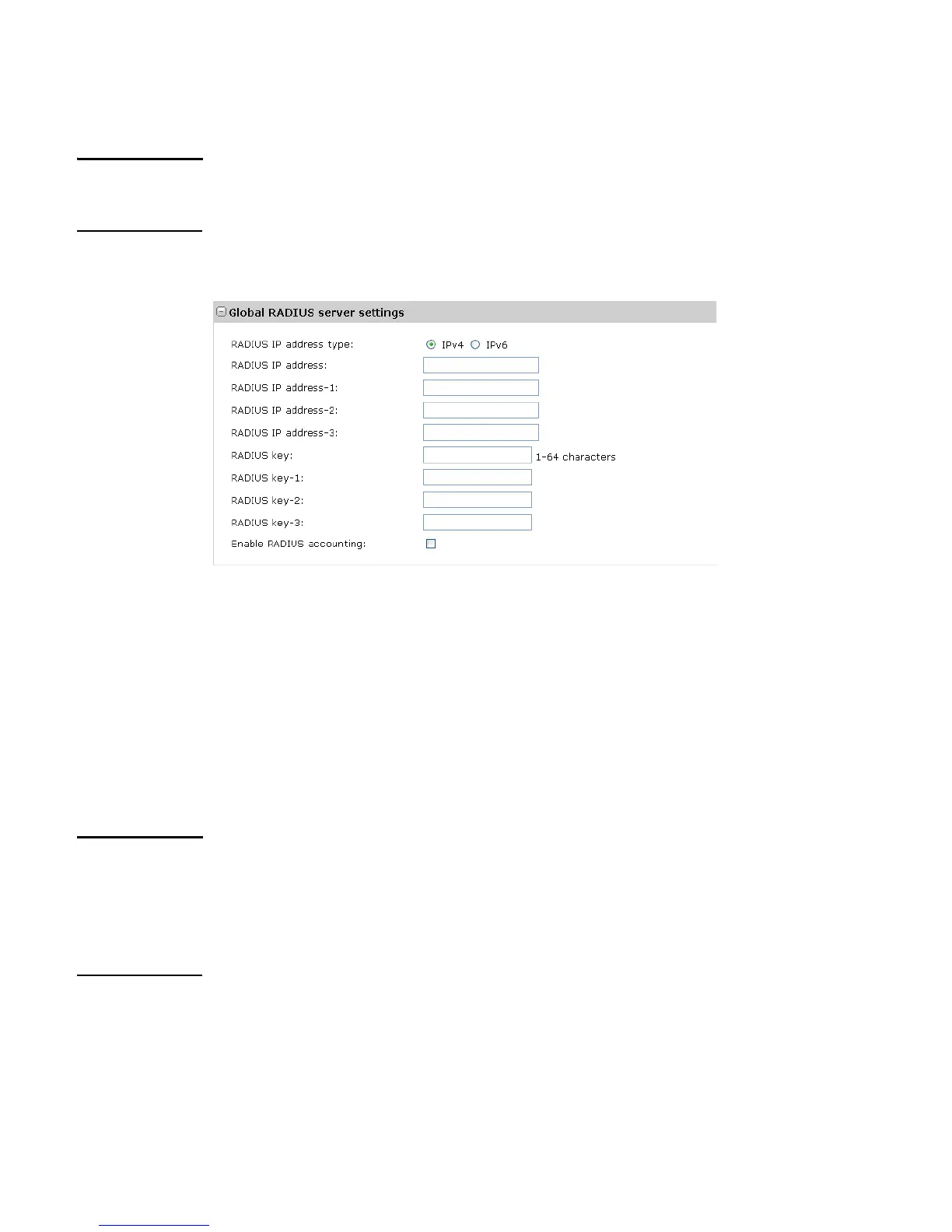34 Working with wireless communities and authentication
One server acts as a primary, while the others act as backup servers. The network type (IPv4 or
IPv6) and accounting mode are common across all configured global RADIUS servers. After
configuring servers, you can select which set to enable (either the IPv4 or the IPv6 servers). You
cannot enable a combination of IPv4 and IPv6 servers.
Note Additional IPv4 or IPv6 RADIUS servers can be configured for each wireless community when
802.1X/Dynamic WEP or WPA-Enterprise is used as the authentication protocol. See 802.1X/
Dynamic WEP on page 39 and WPA Enterprise on page 42.
Global RADIUS servers are configured on the Wireless > Communities page. Select + to the
left of Global RADIUS server settings.
RADIUS IP address type
Select IPv4 or IPv6 to configure up to four servers of each type. If you configure both types,
this selection determines which set of servers is used.
RADIUS IP address/1/2/3
Enter up to four server IP addresses of the selected type. The first address is the primary RADIUS
server. If it is unavailable, the M210 will attempt to use the others in sequence.
RADIUS key/1/2/3
The RADIUS key is the shared secret key for the global RADIUS server. The first key corresponds
to the first IP address, and so on. Enter up to 64 alphanumeric and special characters. The key
is case-sensitive, and you must configure the same key on the AP and on your RADIUS server.
Caution Although you can configure four IPv4 and four IPv6 server IP addresses, you can specify only
four keys, which are shared by each set of servers. For example, if you select IPv4 and specify
RADIUS IP address-2 and the corresponding RADIUS key-2, and then select IPv6, the
RADIUS key-2 field will retain the previously configured value for use with the IPv6 server. If
you specify a new value for the IPv6 configuration, the value in the IPv4 configuration will be
updated as well.
Enable RADIUS accounting
When selected, the RADIUS server will track and measure the resources a particular user has
consumed, such as system time, the amount of data transmitted and received, and so on.