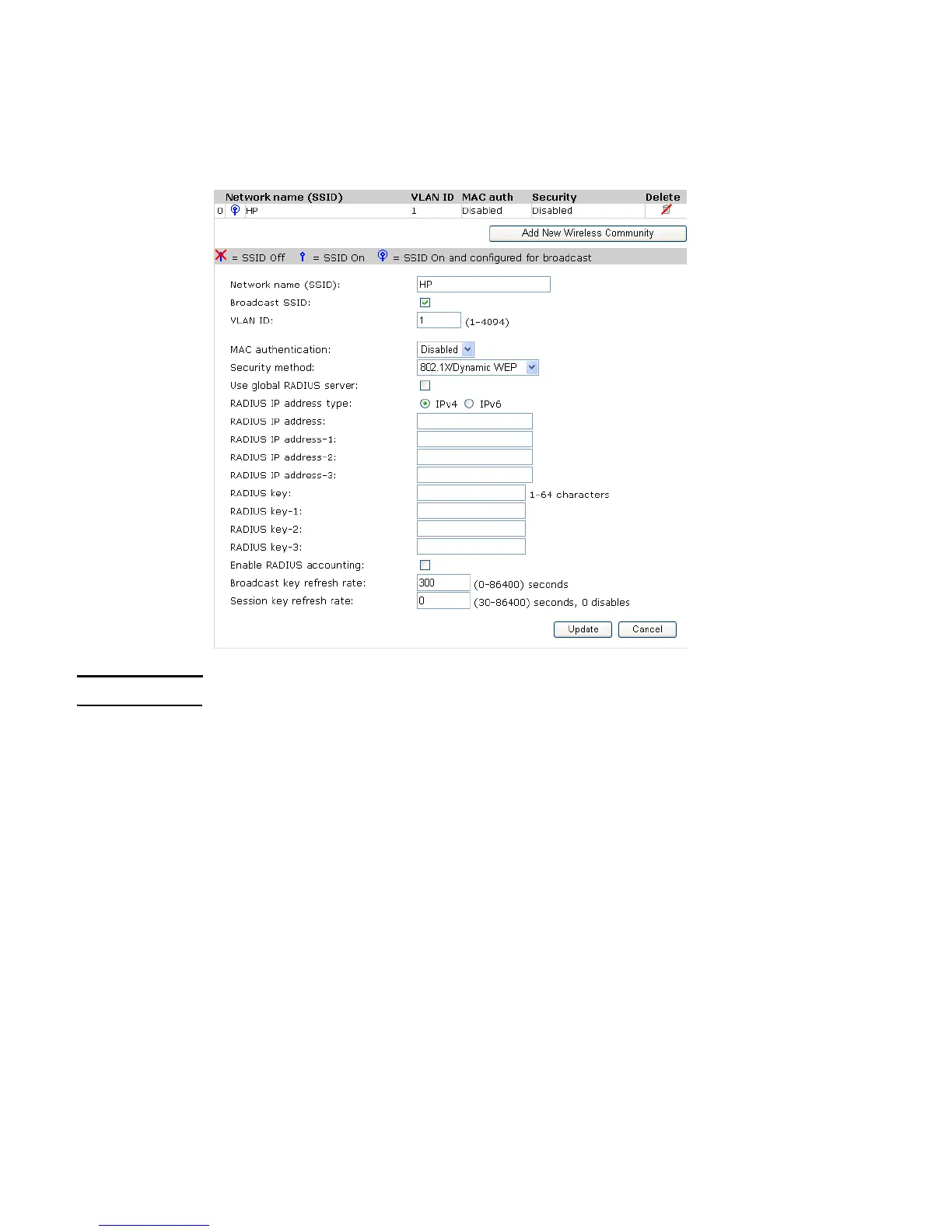Managing wireless communities 39
802.1X/Dynamic WEP
802.1X enables you to authenticate wireless clients via user accounts stored on a third-party
RADIUS server. 802.1X is purely a protocol for user authentication. On the M210, it is paired
with Dynamic WEP, which adds WEP encryption based on a set of dynamically generated
keys.
Note Dynamic WEP cannot be used when the radio operating mode supports 802.11n.
Use global RADIUS server
When selected, the wireless community will use the global RADIUS servers defined at the top of
the Communities page. When not selected, you can configure each wireless community to use
a different set of RADIUS servers.
RADIUS IP address type
You can toggle between the address types to configure IPv4 and IPv6 RADIUS server
addresses. Note, however, that the AP contacts only the RADIUS server or servers of the
address type selected in this field.
RADIUS IP address/RADIUS IPv6 address
Enter the IPv4 or IPv6 address for the primary RADIUS server for this wireless community.
If IPv4 is selected as the RADIUS IP address type, enter the IP address of the RADIUS
server that all wireless communities use by default, for example 192.168.10.23. If IPv6 is
selected, enter the IPv6 address of the primary global RADIUS server, for example
2001:0db8:1234::abcd.