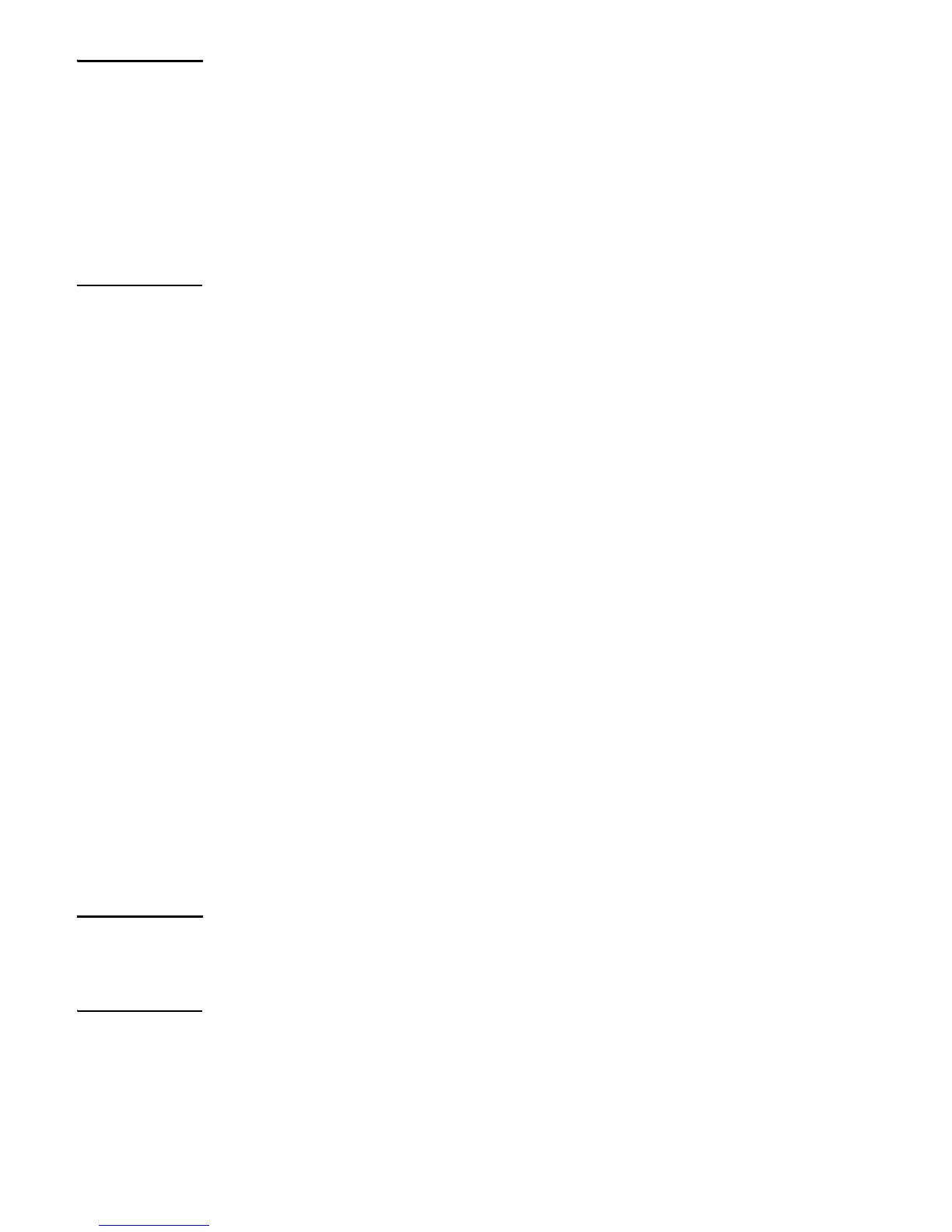56 Wireless configuration
Note In 802.11n (2.4 GHz) and 802.11n (5 GHz) modes, the M210 does not permit non-
802.11n clients to associate. Also in this mode, the M210 does not use protection mechanisms
(RTS/CTS or CTS-to-self) to enable legacy APs to operate on the same frequency. This can
potentially cause problems with legacy (802.11a/b/g) APs operating on the same channel, but
provides the best throughput for the M210 and its 802.11n clients.
In 802.11a/n, and 802.11b/g/n modes, the M210 permits both 802.11n and legacy clients
(802.11a/b/g) to associate. The M210 uses protection mechanisms (RTS/CTS or CTS-to-self)
when sending 802.11n data to prevent disruption to legacy (802.11a/b/g) clients associated
on the same channel. For more information, refer to 802.11n best practices on page 52.
Channel
Select the channel for wireless services. The range of available channels is determined by the
mode of the radio interface and the country code setting.
• Automatic channel selection. If you select Auto for the channel setting, a channel is
automatically selected as follows:
• If the AP is operating in a 2.4 GHz radio mode, the AP scans all valid channels in the
current radio band and selects the channel with the least number of APs found.
• If the AP is operating in a 5 GHz radio mode and is deployed in a country where
Dynamic Frequency Selection (DFS) is supported, then the AP randomly selects a
channel from the list of valid channels for the country and radio mode. If DFS is not
supported, then the AP scans all valid channels for the current radio band and selects
the channel with the least number of APs found.
The channel defines the portion of the radio spectrum the radio uses for transmitting and
receiving. Each mode offers a number of channels, depending on how the spectrum is
licensed by national and transnational authorities such as the Federal Communications
Commission (FCC) or the International Telecommunication Union (ITU-R).
• Manual channel selection
If setting the channel manually, for optimal performance when operating in 2.4 GHz
modes, select a channel that is different by at least five channel numbers (25 MHz) from the
channels used on wireless APs that have overlapping coverage areas. For example, if
another AP is operating on channel 1, set the M210 to channel 6 or higher. Select
Wireless > Rogue AP detection to view a list of APs currently operating in your area.
When operating in 802.11a or 5 GHz 802.11n modes, all channels are non-overlapping,
so you can configure APs to operate on adjacent channels.
Note Channel selection for APs in a cluster: When automatic channel assignment is enabled on the
Cluster > Channel planning page, the channel policy for the radio is automatically set to static
mode, and the Auto option is not available for the Channel setting. This configuration allows
the automatic channel feature to set the channels for the radios in the cluster.
Channel bandwidth
(Only applicable when Wireless mode includes some type of 802.11n support.)
Select the Channel width that will be used for 802.11n users.
• 20 MHz: Sets channel width to 20 MHz.