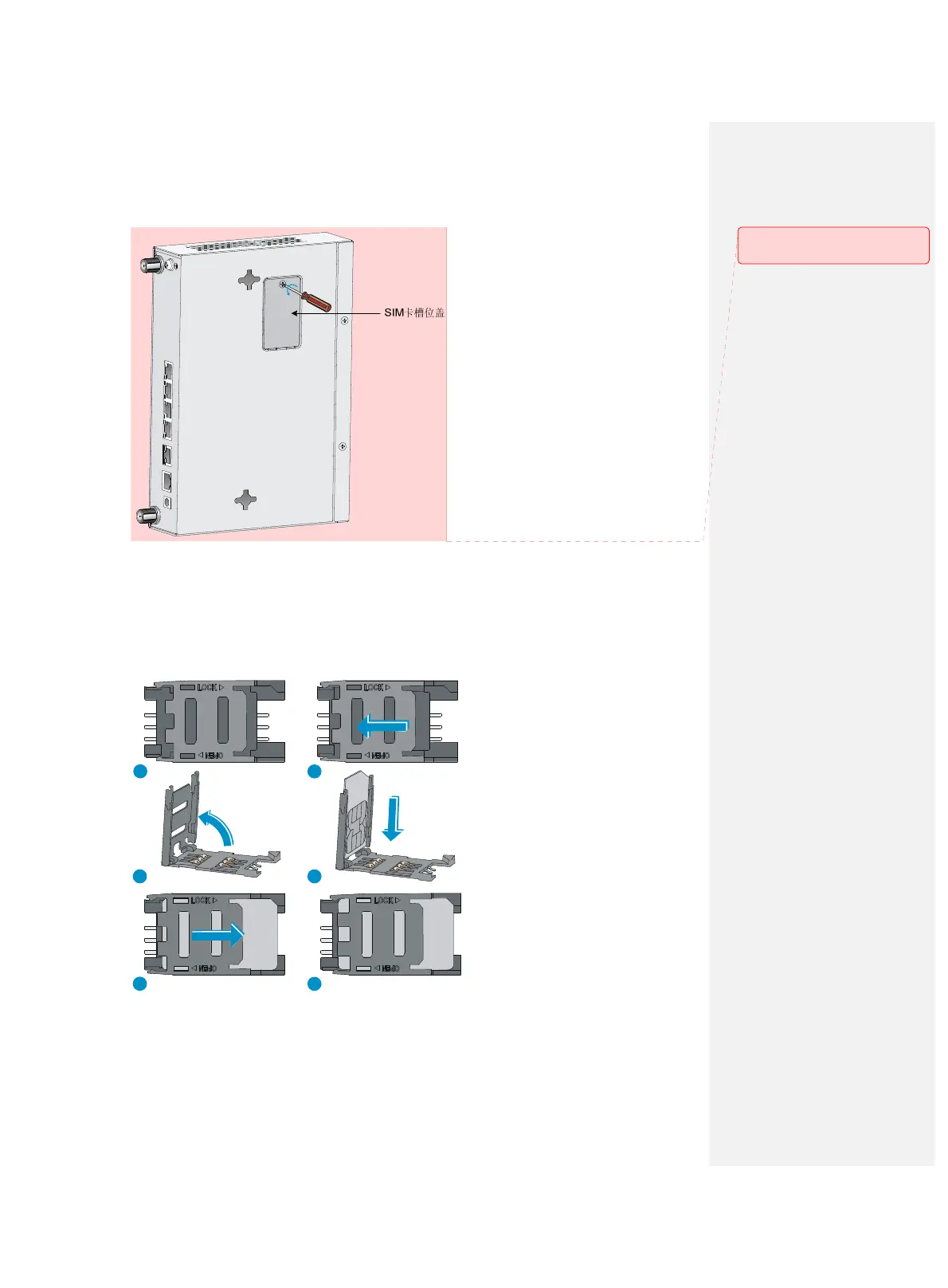14
Figure 6 Removing the SIM card socket cover
2. Push the SIM card holder in the direction marked "OPEN" so the holder projects upwards.
3. Insert the SIM card along the slide rails to the holder.
4. Put down the holder and push the holder in the direction marked "LOCK" to lock the card in
position.
Figure 7 Installing the SIM card
1 2
3 4
5
6
5. Position the socket cover and use a screwdriver to fasten the screws on the cover.
批注 [zn3]: SIM card socket cover
