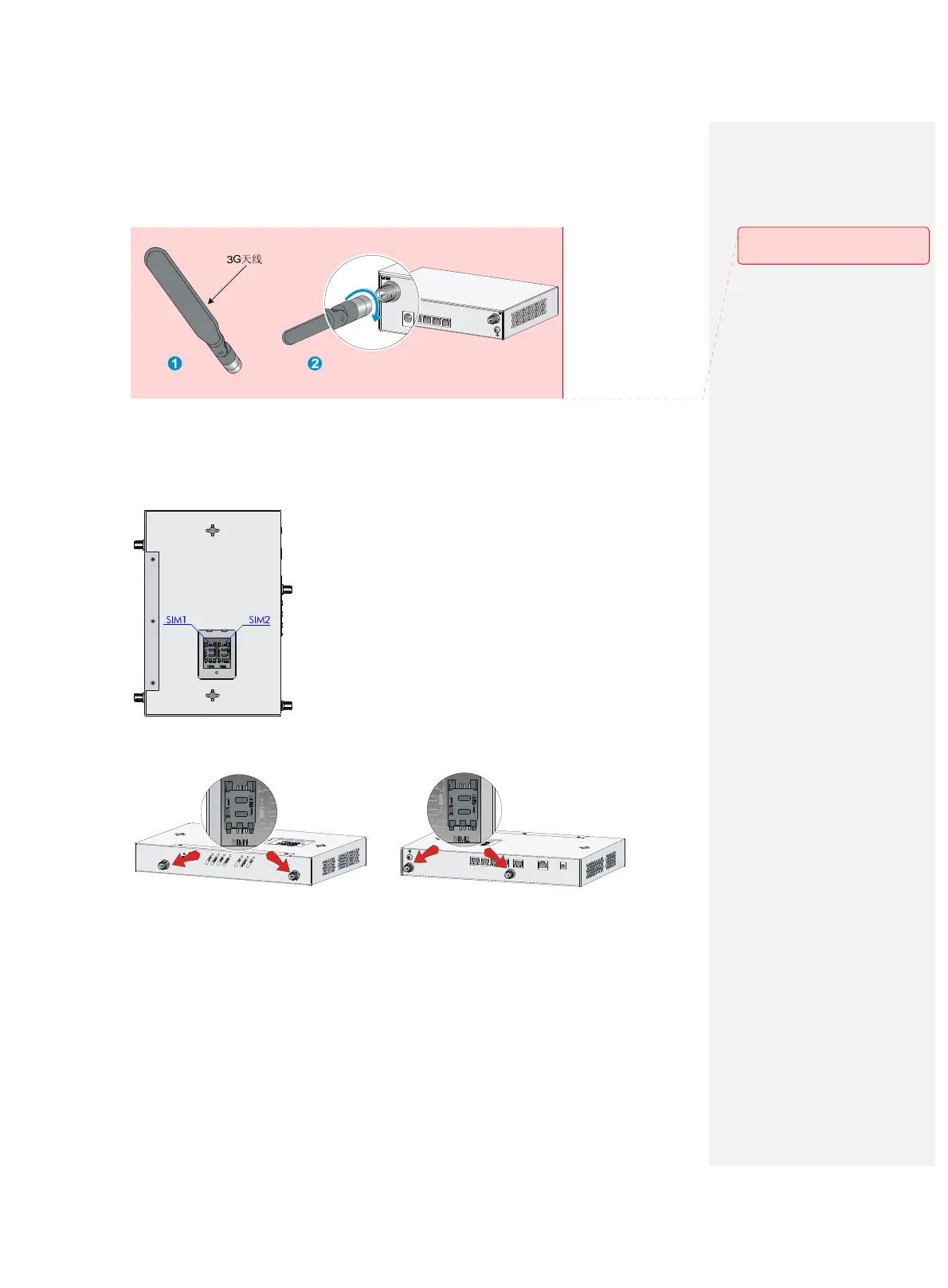16
Figure 10 Installing a 3G antenna
On a dual-3G MSR931DG router, the SIM1 and SIM2 cards, both of which support WCDMA/GSM,
are associated with the antenna connectors on the front and rear panels, respectively.
When you
install a 3G antenna on a dual-3G MSR931DG router, choose the correct connectors.
Figure 11 SIM card locations on a dual-3G MSR931DG router
Figure 12 SIM cards and antenna connectors
Installing a 3G antenna extension cable
The 3G antenna extension cable is not supplied with the router. Prepare it yourself.
To install a 3G antenna extension cable:
1. Thread the male connector of the cable through the hole on the bracket, and use screws (from
behind the bracket) to secure the male connector to the bracket.
2. Adjust the angle of the antenna to 180º.
批注 [zn4]: 3G 天线:3G
antenna
