6
HP Pavilion MX50, MX70, and MX90 Multimedia Monitors
Filename: S01MXCUS.doc Title: HP-Print2k.dot
Template: HP-Print2K.dot Author: WASSER, Inc. Last Saved By: WASSER, Inc.
Revision #: 6 Page: 6 of 40 Printed: 12/15/00 02:51 PM
Using the Monitor
This chapter contains information about using the
HP Pavilion MX50, MX70, or MX90 Multimedia
Monitors.
Turning the Monitor On and Off
Use the Power button on the front panel to turn
the monitor on and off. When the monitor is on,
the light near the Power button is illuminated. The
light is green when the monitor and PC are active
and yellow/amber when the monitor is in one of
its reduced power modes.
The monitor’s power management features
reduce power consumption to low levels when
your PC has been inactive for a specified period
of time. See “Minimizing Energy Use” on page 8
for more information.
Because of the monitor’s power management
features, you don’t normally need to turn off the
monitor when it’s not in use. When turned off, the
monitor uses the same amount of power that it
uses in Sleep mode (less than 5 watts).
If your PC doesn’t support DPMS power
management, you can reduce power
consumption by turning off the monitor when it
won’t be used for an extended period. You can
turn the monitor off even if you leave the PC
running.
Warning:
To completely disconnect
power from the monitor, you must
remove the power cord from the AC
power outlet or surge protector.
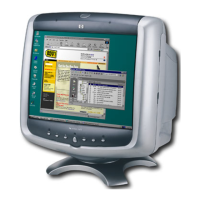
