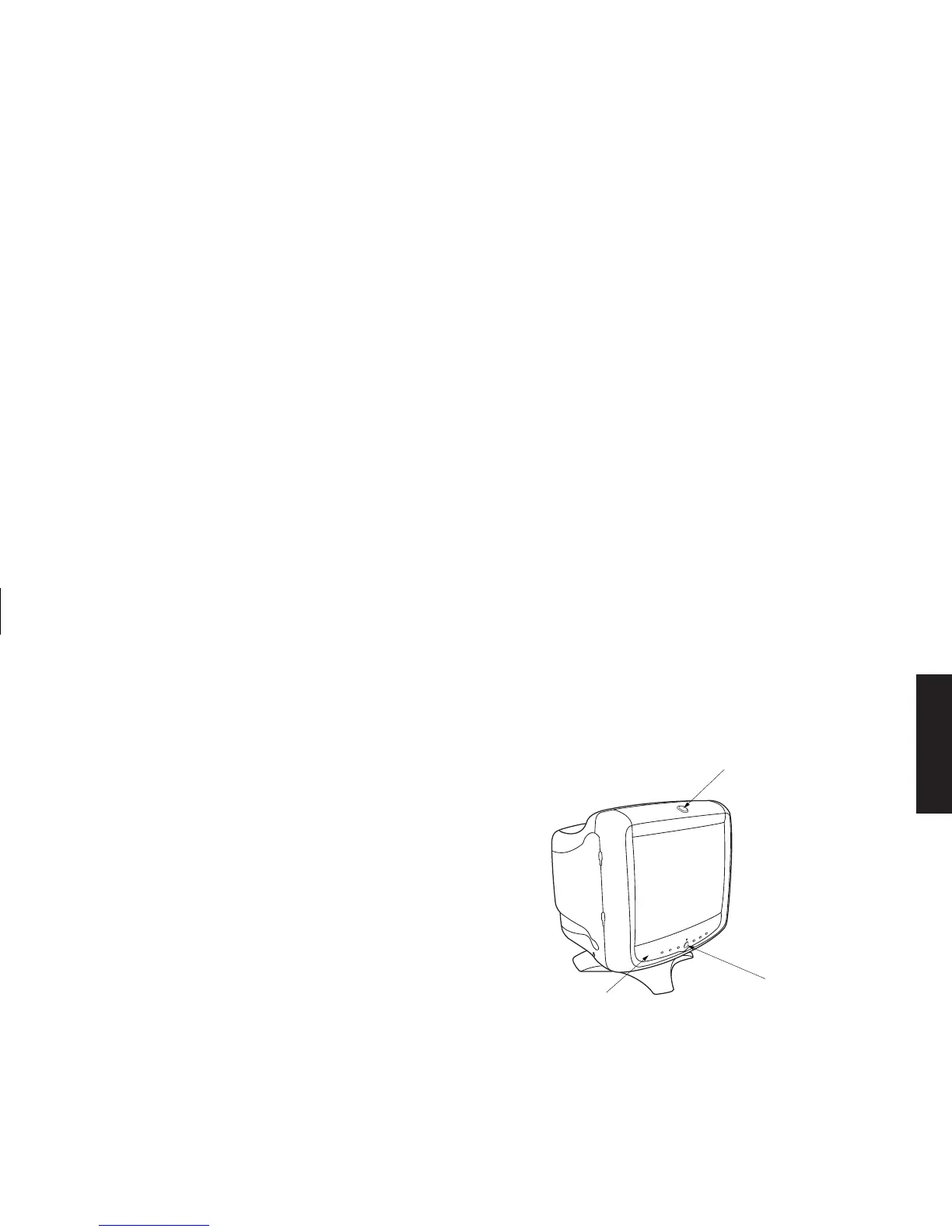HP Pavilion MX50, MX70, and MX90 Multimedia Monitors
1
Filename: S01MXCUS.doc Title: HP-Print2k.dot
Template: HP-Print2K.dot Author: WASSER, Inc. Last Saved By: WASSER, Inc.
Revision #: 6 Page: 1 of 40 Printed: 12/15/00 02:51 PM
English
Introduction
The HP Pavilion MX50, MX70, and MX90
Multimedia Monitors (Models P1282A, P1283A,
and P1284A) are high-resolution color monitors
designed for use with HP Pavilion and other PCs.
Each monitor includes a built-in microphone and
mounts for speakers supplied by HP Pavilion. The
monitors comply with Environmental Protection
Agency (EPA) ENERGY STAR
®
standards and
include automatic power management features.
Other features include:
3
On-screen adjustment of display settings
3
Support for high refresh rates to reduce screen
flicker and eyestrain
3
Built-in tilt and swivel base
The following illustrates a front view of your
HP Pavilion monitor.
Control Panel
Panel Button
Microphone
For Your Safety
For your safety and the protection of your
monitor, follow these procedures:
3
Always connect the monitor to a grounded,
three-prong power outlet. Use only the factory-
supplied power cord.