HP Pavilion MX50, MX70, and MX90 Multimedia Monitors
iii
Filename: S01MXCUS.doc Title: HP-Print2k.dot
Template: HP-Print2K.dot Author: WASSER, Inc. Last Saved By: WASSER, Inc.
Revision #: 6 Page: 3 of 40 Printed: 12/15/00 02:51 PM
English
Introduction ......................................... 1
For Your Safety ................................................. 1
Additional Safety Information ............................. 3
AC Power Safety Warning................................. 3
Installation........................................... 3
Locating the Monitor ......................................... 3
Connecting the Power and Video Cables............. 4
Connecting the Speakers ................................... 5
Using the Monitor ................................ 6
Turning the Monitor On and Off ......................... 6
Degaussing the Display ..................................... 7
Setting the Screen Resolution.............................. 7
Selecting Refresh Rate ....................................... 8
Minimizing Energy Use ..................................... 8
Cleaning the Screen ......................................... 8
Adjusting the Viewing Angle.............................. 9
Changing Display Settings.................... 9
Using the Front Panel ........................................ 9
Pre-Set Contrast Modes ................................... 10
Setting a Pre-Set Contrast Mode ....................... 10
Changing Mode Settings................................. 11
Adjusting Brightness and Contrast Directly......... 12
Using the OSD Main Window ......................... 12
Using the Size & Position Window ................... 15
Using the Advanced Geometry Window ........... 16
Using the OSD Advanced Menu Window ......... 17
Choosing the Color Temperature ...................... 19
Contents
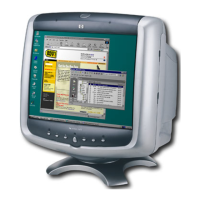
