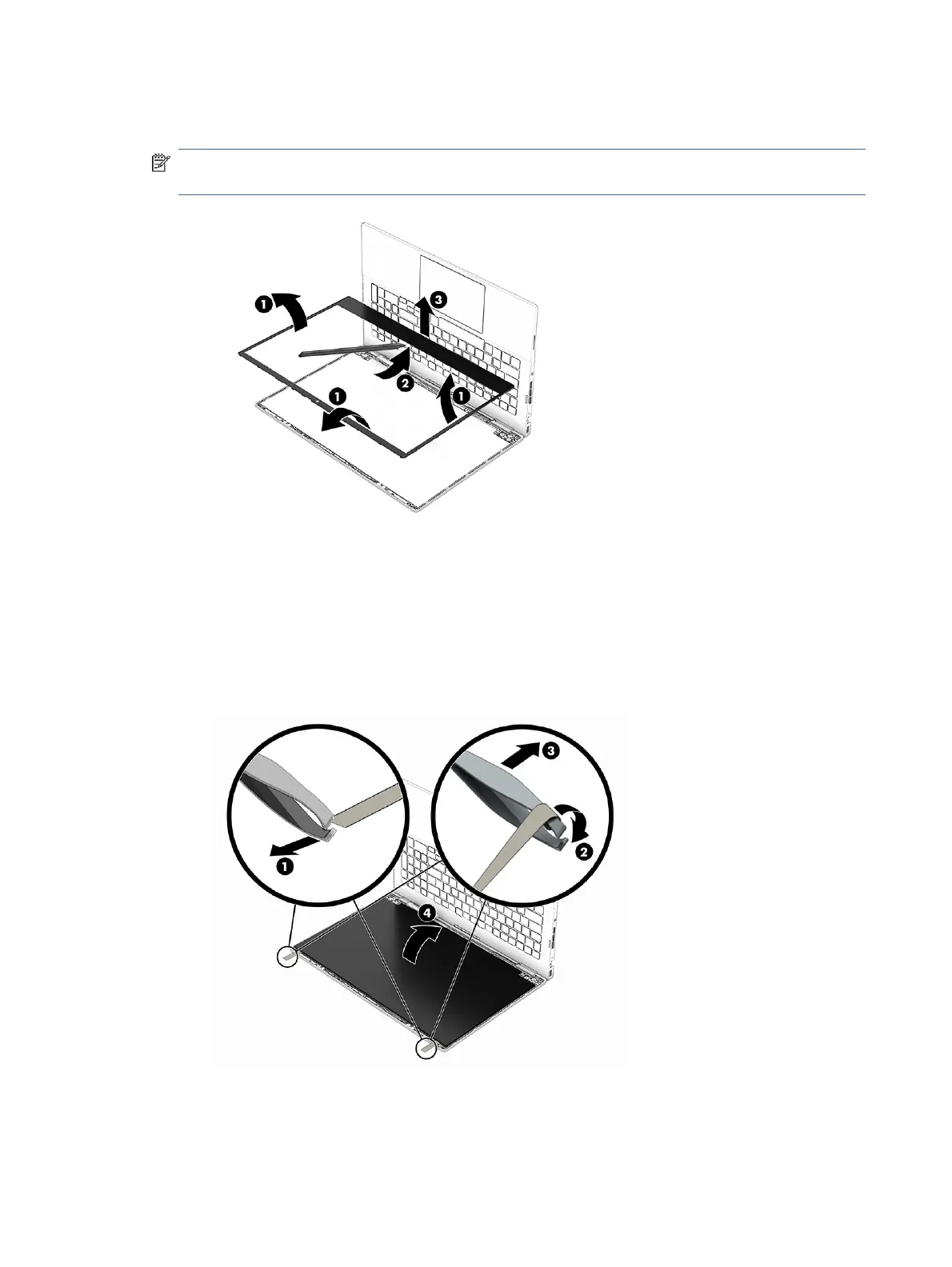2. To remove the bezel, release it from the top, left, and right sides of the display (1), insert and slide a at
tool along the bottom seam between the bezel and the panel (2), and then remove the bezel (3).
NOTE: The bezel is secured with adhesive. When replacing the bezel, be sure to replace the adhesive,
which is available in the display adhesive kit as spare part number N14114-001.
3. To remove the display panel:
a. At the top left and right corners of the display panel, use tweezers to grasp the end of the retention
tape (1) that is installed under the left and right sides of the display panel.
b. While turning the tweezers (2), wrap the tape around the tweezers as you continue to pull the tape
(3) out from behind the display panel.
c. Lift the panel o the display enclosure (4).
d. Peel the tape o the connector on the back of the display panel (1).
e. Lift the wire retention latch from the connector (2).
44
Chapter 6Removal and replacement procedures for authorized service provider parts
