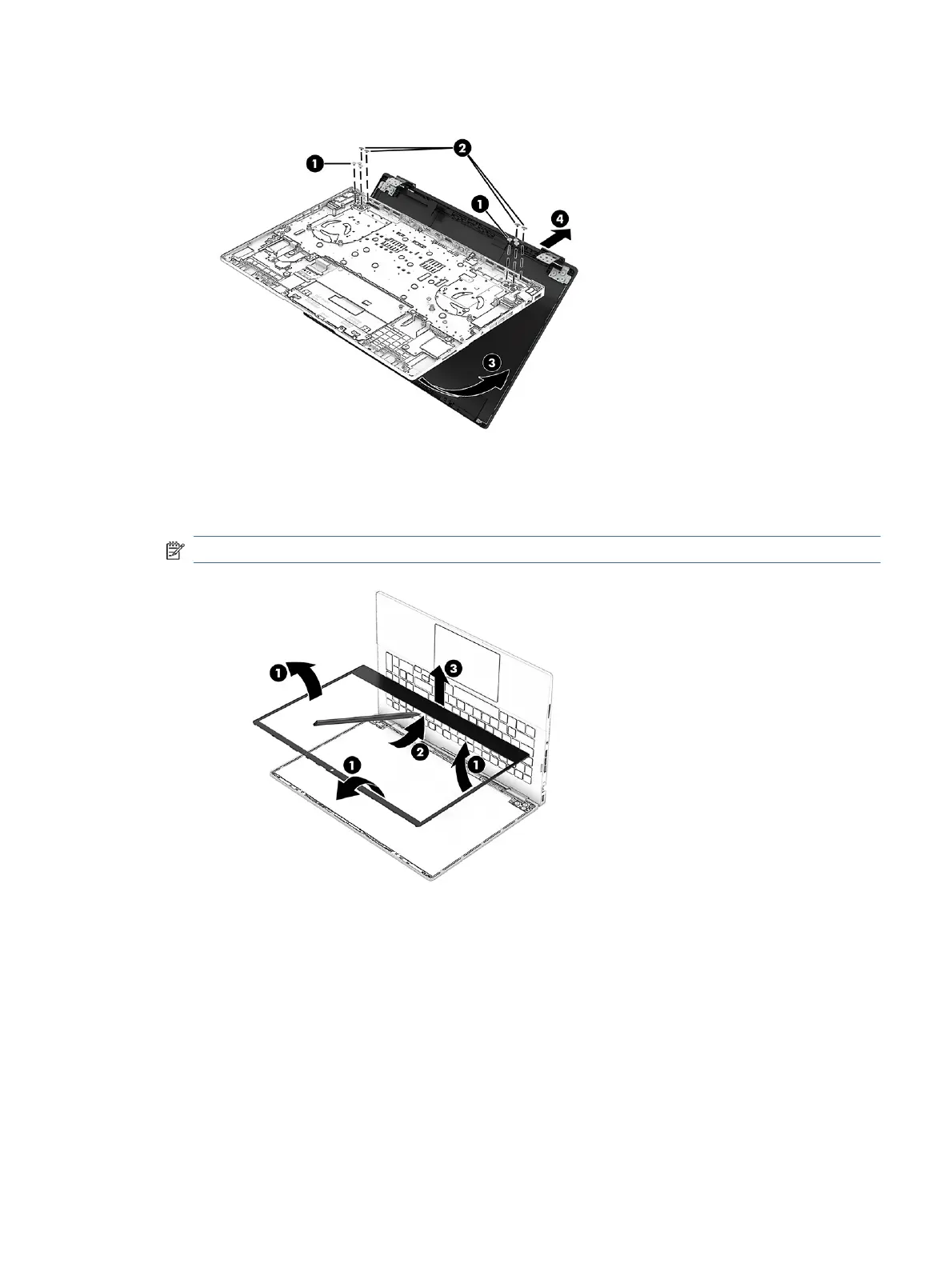5. Separate the display from the computer (4).
6. To remove the bezel, release it from the top, left, and right sides of the display (1), insert and slide a
at tool along the bottom edge of the bezel (2), and then remove the bezel (3). The bezel is available as
spare part number N14102-001.
NOTE: In this procedure, the display assembly will not be connected to the computer.
Display assembly 57
