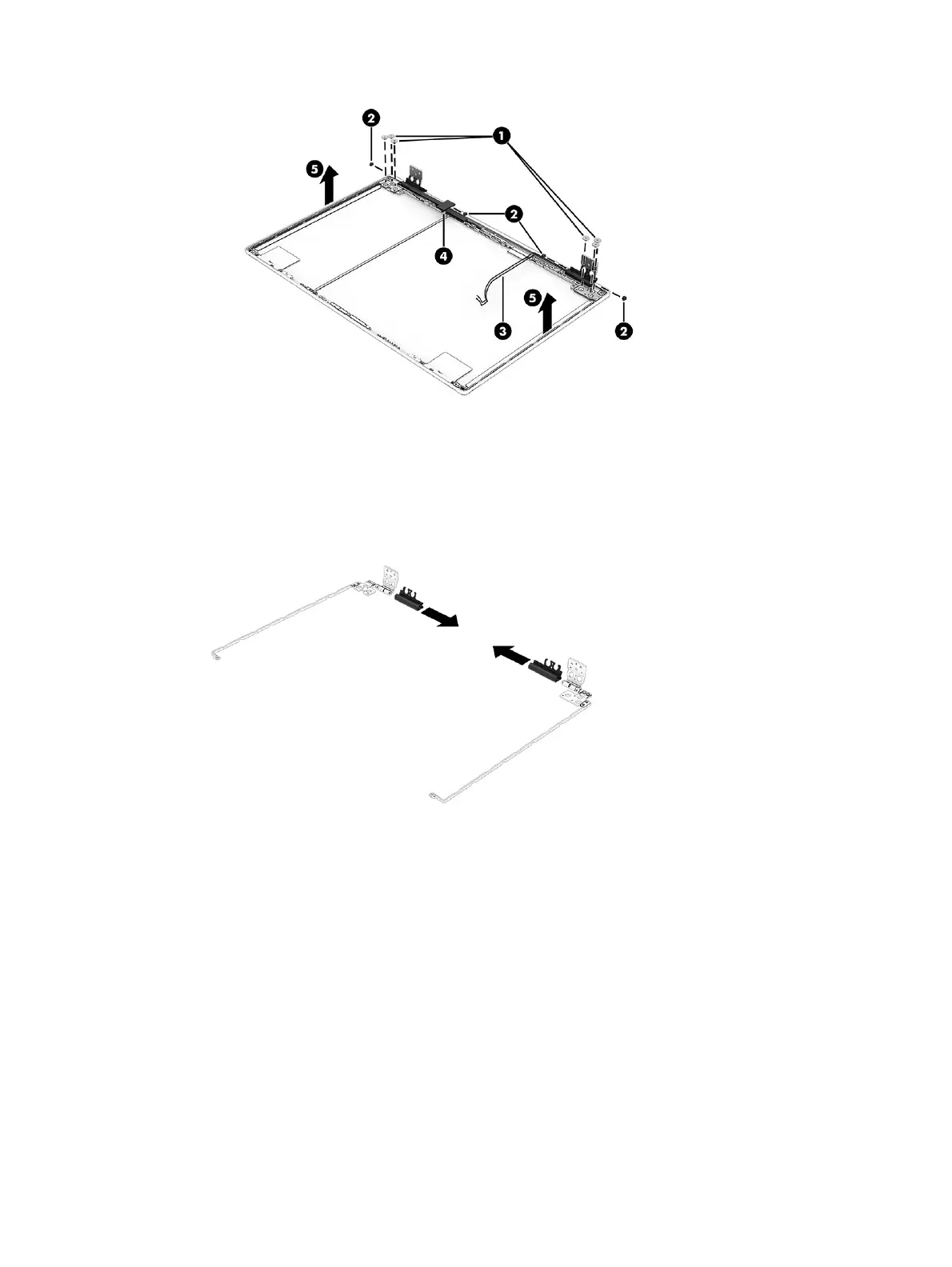11. If you need to remove the hinge covers from the hinges, slide the covers o the hinges.
The display hinge covers are available as spare part number N14105-001 for ceramic white models and
N14106-001 for shadow black models. Rubber inserts are available as spare part number N14107-001.
12. If you need to remove the ambient light sensor and cable from the display:
a. Peel the cable o the inside of the display rear cover (1).
b. Release the sensor board from the top of the cover (2). (The board is attached with double-sided
adhesive.)
The ambient light sensor is available as spare part number N14111-001.
Display assembly
61
