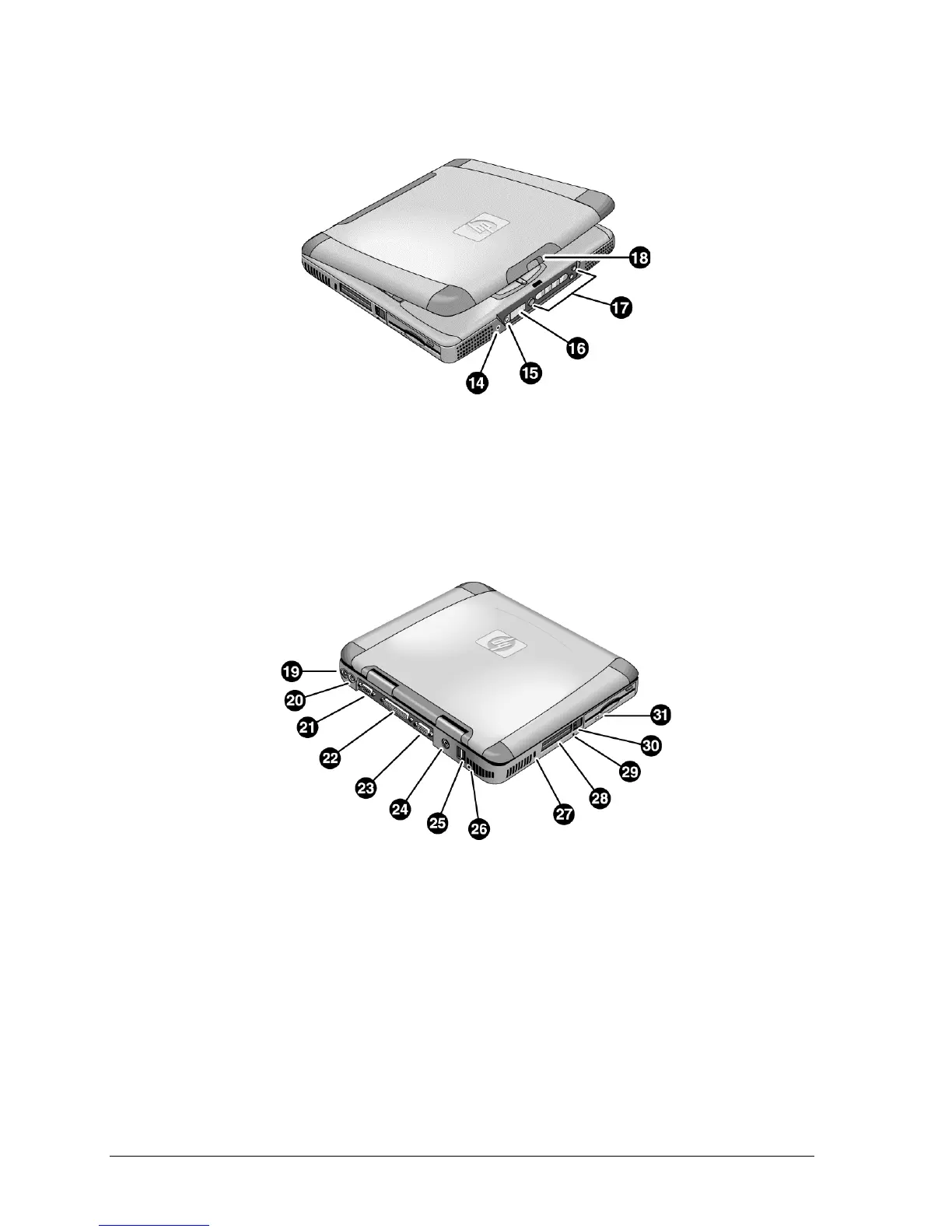1-4 Product Information HP Omnibook XE3 (Technology Codes GE and GD)
Figure 1-2. Front View
14. Headphone jack.
15. Status panel mode select button (selected models).
16. Status panel (selected models).
17. Multimedia buttons (selected models).
18. Latch.
Figure 1-3. Rear/Left View
19. AC adapter jack.
20. PS/2 port (external mouse or keyboard).
21. Serial port.
22. Parallel port.
23. VGA port (external monitor).
24. TV output port.
25. Two USB ports.
26. Microphone jack.
27. Kensington lock slot (security connector).
28. PC card slots (upper and lower).
29. System-off switch (for resetting notebook).
30. PC card eject buttons.
31. Floppy disk drive.
