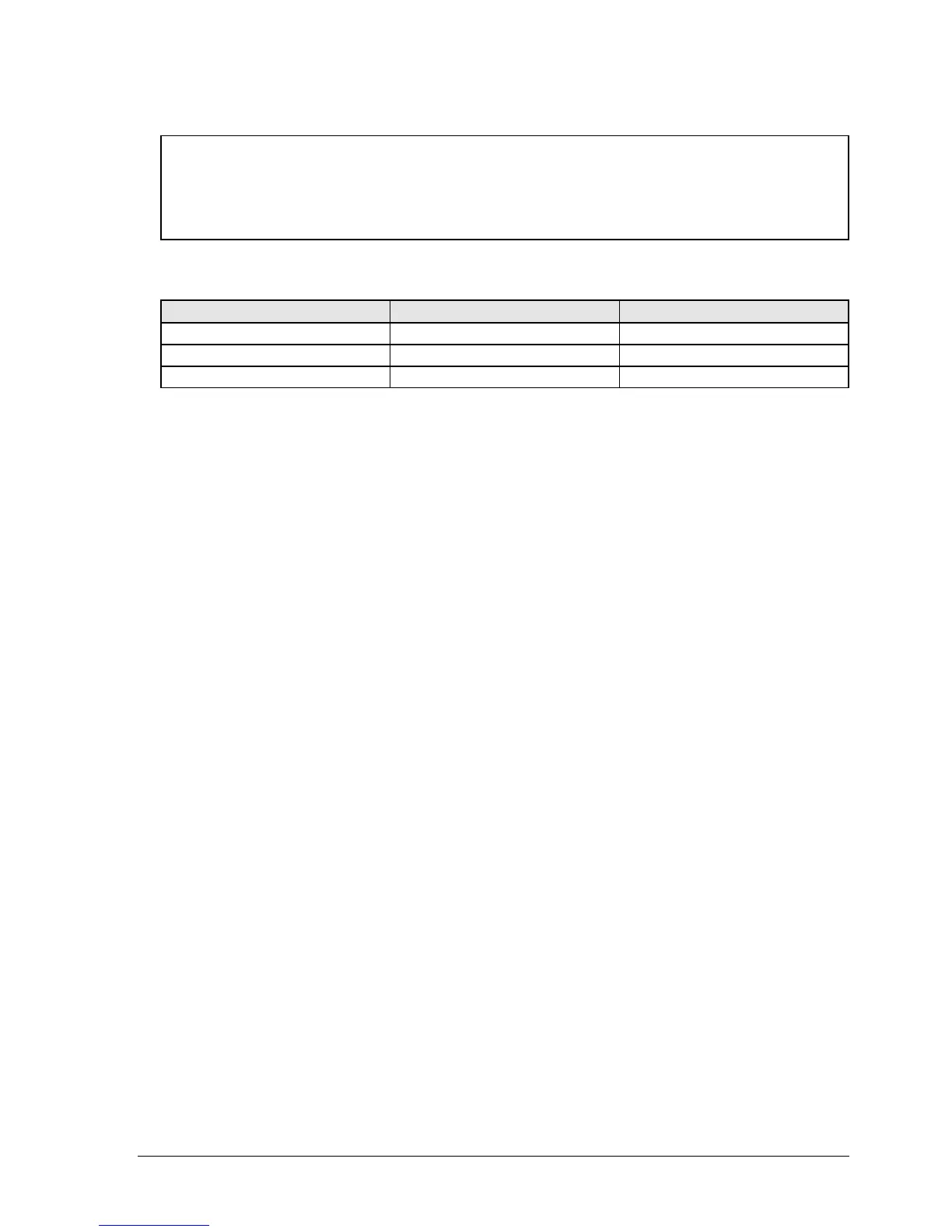HP Omnibook XE3 (Technology Codes GE and GD) Removal and Replacement 2-3
Table 2-2. Required Equipment
•
#0 Phillips screwdriver, preferably magnetized.
•
Small flat-blade screwdriver.
•
5 mm hexagonal socket screwdriver.
•
Electrostatic device (wristband and pad).
Table 2-3. Recommended Screw Torques
Screw Thread Size Torque (cm-kgf) Torque (in-lbf)
M2.5 (2–11 mm long) 3.0 – 3.5 2.6 – 3.0
M2.5 (12–19 mm long) 2.5 – 3.0 2.2 – 2.6
M3 3.0 – 3.5 2.6 – 3.0
NOTES
