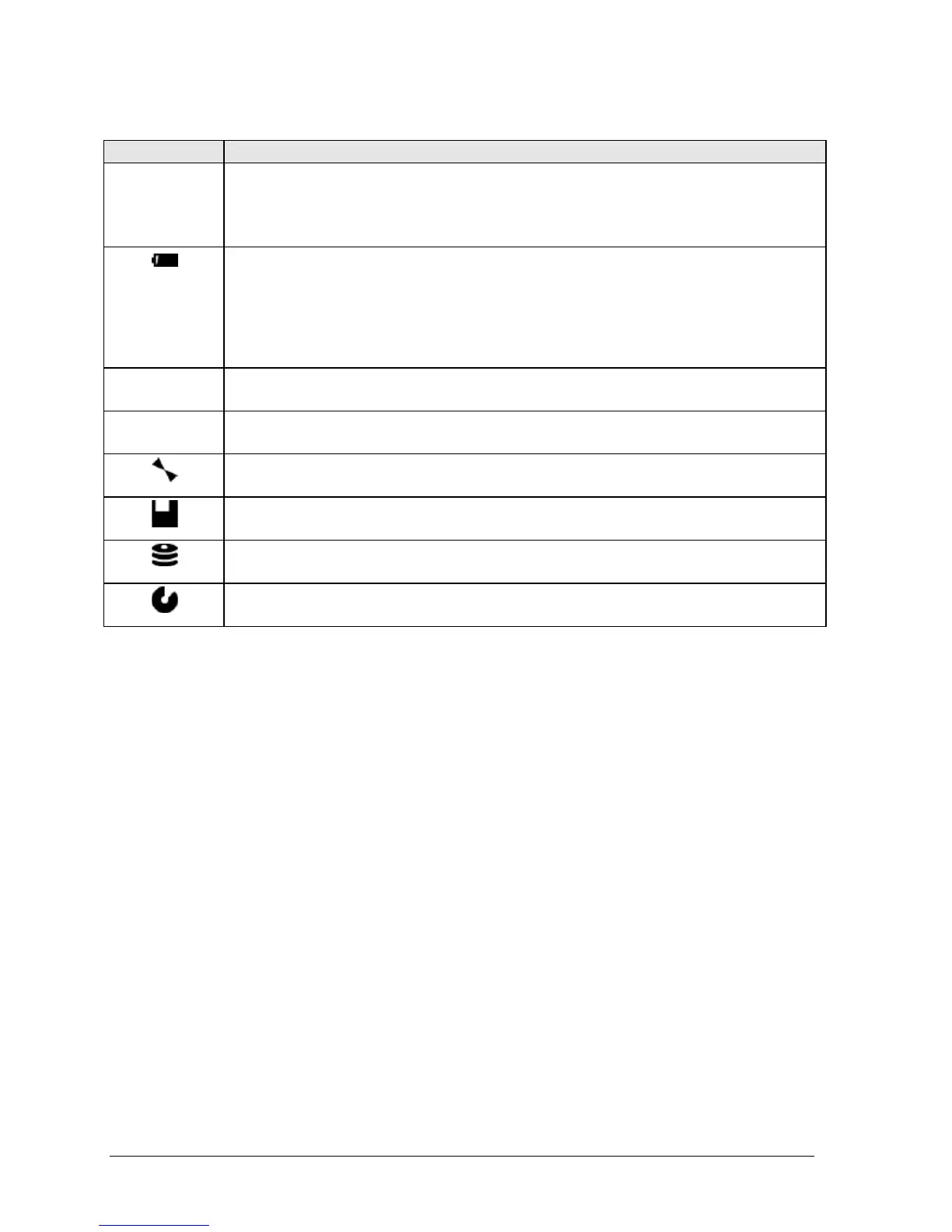1-8 Product Information HP Omnibook XE3 (Technology Codes GE and GD)
Table 1-3. Status Lights
Indicator Meaning
LED next to
power switch
Power status
Green: the notebook is on.
Amber: the notebook is in standby mode.
No light: the notebook is off or in hibernate mode.
Battery status
Green: the AC adapter is connected and the battery is fully charged.
Amber: the AC adapter is connected and the battery is charging.
Red. the AC adapter is connected and the battery has a fault.
Off: the AC adapter is not connected, or the adapter is connected but the battery is
missing.
A
Caps Lock
Caps Lock is active.
1
Num Lock
Num Lock is active. (The Keypad Lock must also be on to use the embedded keypad.)
Scroll Lock
Scroll Lock is active.
Floppy disk drive activity
Green: the notebook is accessing the floppy disk drive.
Hard disk drive activity
Green: the notebook is accessing the hard disk drive.
CD/DVD drive activity
Green: the notebook is accessing the CD/DVD drive.
In addition, the status panel on the front of the notebook (if present) provides CD playback status and
other system information. For details, see the section “Status panel” in the notebook’s
Reference
Guide
.
