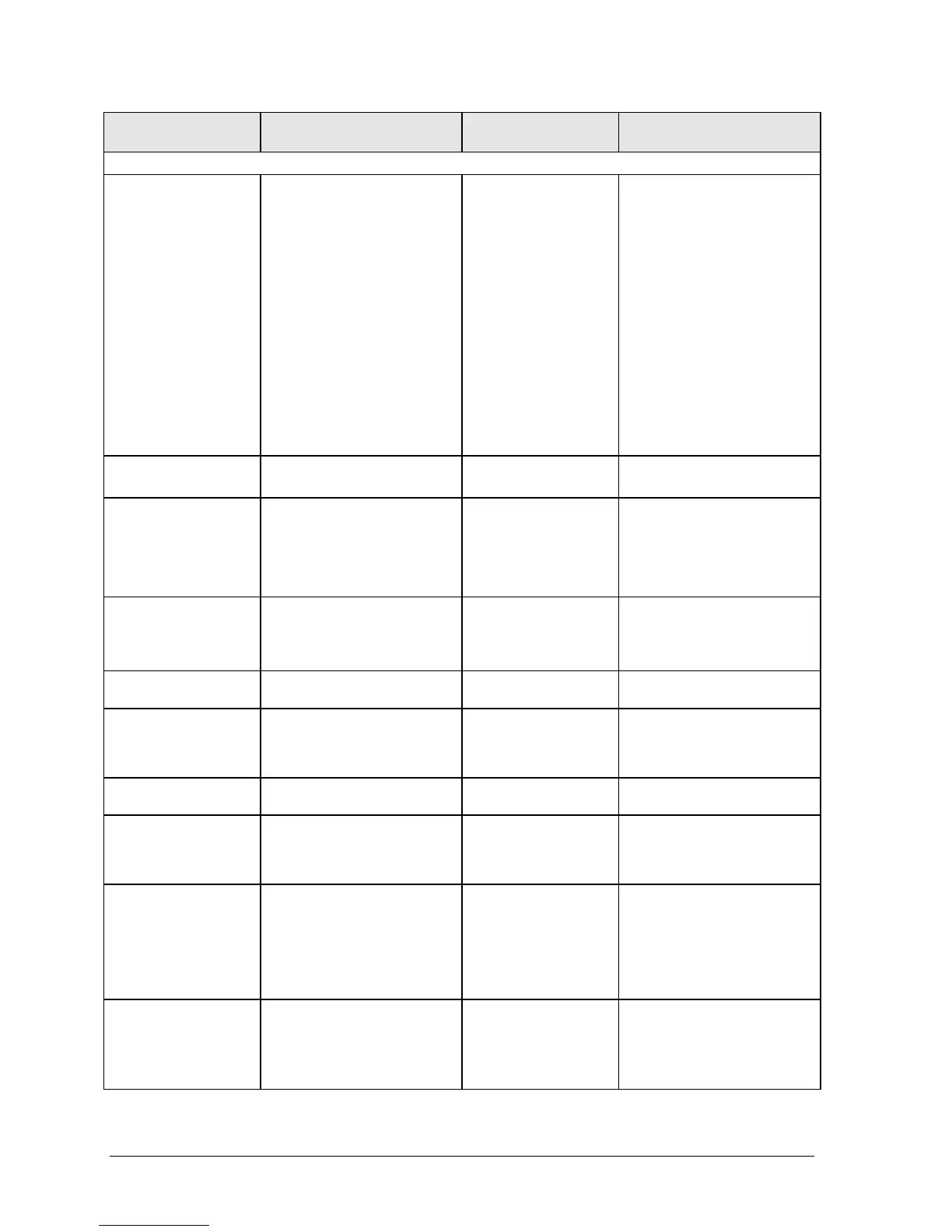3-10 Troubleshooting and Diagnostics HP Omnibook XE3 (Technology Codes GE and GD)
Symptom Call Center:
Suggestions
Repair Center:
Likely Causes
Repair Center:
Comments
Display
Dark display, no
light.
Make sure notebook is
turned on and warmed up.
Check power supply.
Adjust display brightness.
Press Fn+F5 several times.
Make sure SDRAM modules
are installed properly.
Make sure display cable is
connected to motherboard
and switchboard PCA.
Make sure video PCA is
installed properly.
Make sure CPU module is
installed properly.
Try external monitor.
Display cable
connection.
SDRAM modules.
Video PCA.
CPU module.
Display assembly.
Motherboard.
Set DIP switch on video PCA
to match label on display
(see page 2-20).
Check cable connection.
Replace SDRAM modules.
Replace CPU module.
Replace display assembly.
If external monitor displays
no image, replace
motherboard.
White display. Adjust display brightness. Display assembly.
Switchboard PCA.
Erratic display. Display cable
connection.
Video PCA.
Display assembly.
Motherboard.
Check display cable
connection.
Bright or missing
pixels or lines.
See quality statement on
page 5-2.
Display cable
connection.
Display assembly.
Check display cable
connection.
See quality statement on
page 5-2.
Punctured display. Declared to be caused by
customer abuse.
Vertical crack near
center of display.
Usually caused by
closing display with
pencil-sized object
on keyboard.
Declared to be caused by
customer abuse.
Scratched display
glass.
Declared to be caused by
customer abuse.
Local area of dark
or light discoloration
visible when display
is on.
Caused by excessive
pressure applied to
area on screen.
Declared to be caused by
customer abuse.
External display
does not work.
Check connections.
Press Fn+F5 several times.
Try display on another
computer.
Check settings in BIOS
Setup.
External display.
Motherboard.
Display difficult to
read or part of
desktop not visible.
Check display resolution
(default is 1024 × 768).
Use HP Desktop Zoom to
adjust size of desktop icons
and labels.