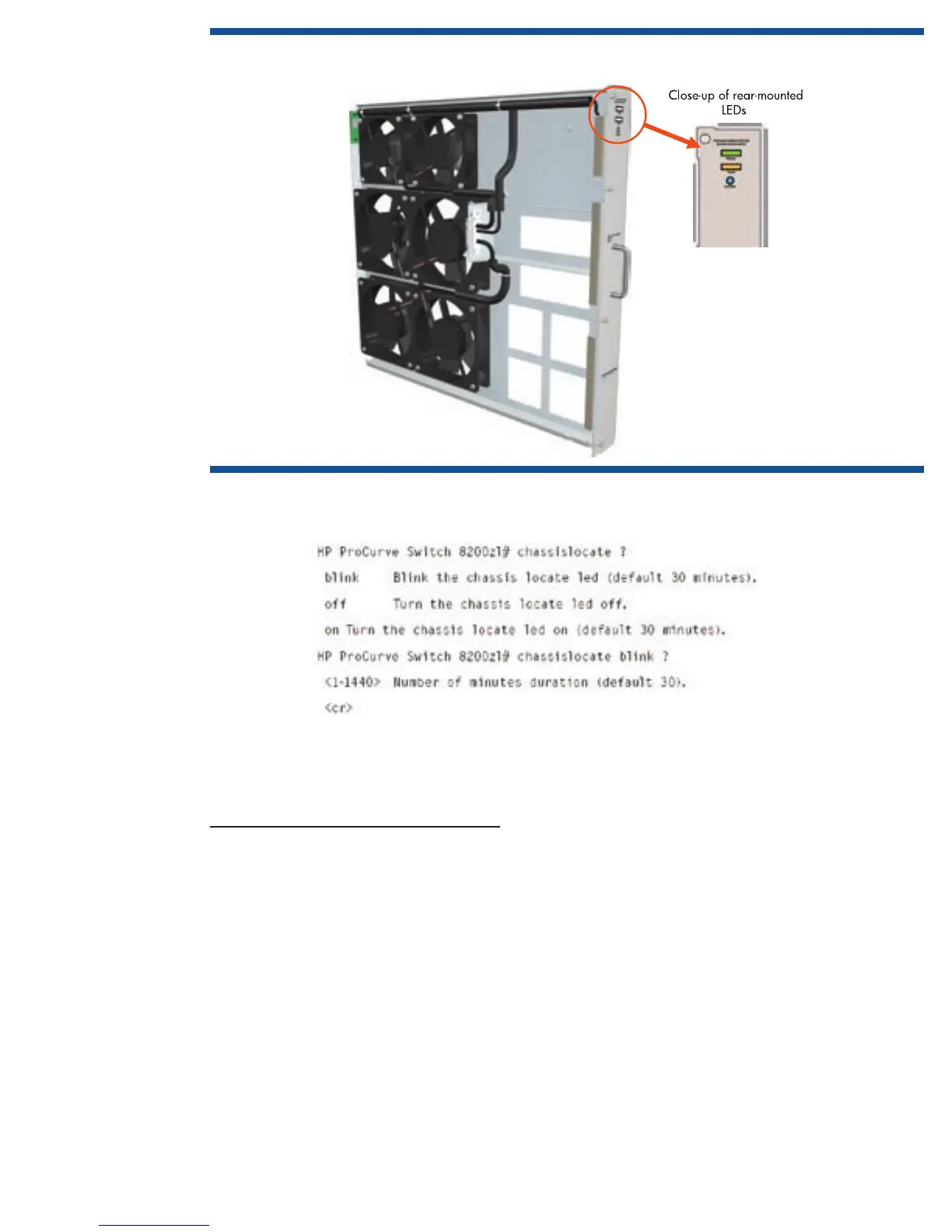18
Figure 8. Close-up view of rear-mounted Power, Fault, and Locator indicator LEDs on Switch 8212zl
The Locator function is enabled through the following CLI command:
By indicating a number N after either the “blink” or “on” parameter, the locator LED will extinguish
automatically after N minutes. If no value is specified, the default is 30 minutes.
J9476A HP ProCurve Switch 8206zl Fan Tray
The J9476A fan tray assembly contains the cooling fans for the interior of the Switch 8206zl chassis. The
8206zl fan tray consists of four fans. The fan speed is based on the sensed ambient temperature of the chassis.
As with the Switch 8212zl, the fan tray is installed/replaced from the rear of the chassis and mounted on the
left side of the chassis (from a front-view perspective). The fans draw air through ventilation holes on the left and
through the system to ventilation holes on the right (side-to-side airflow).
