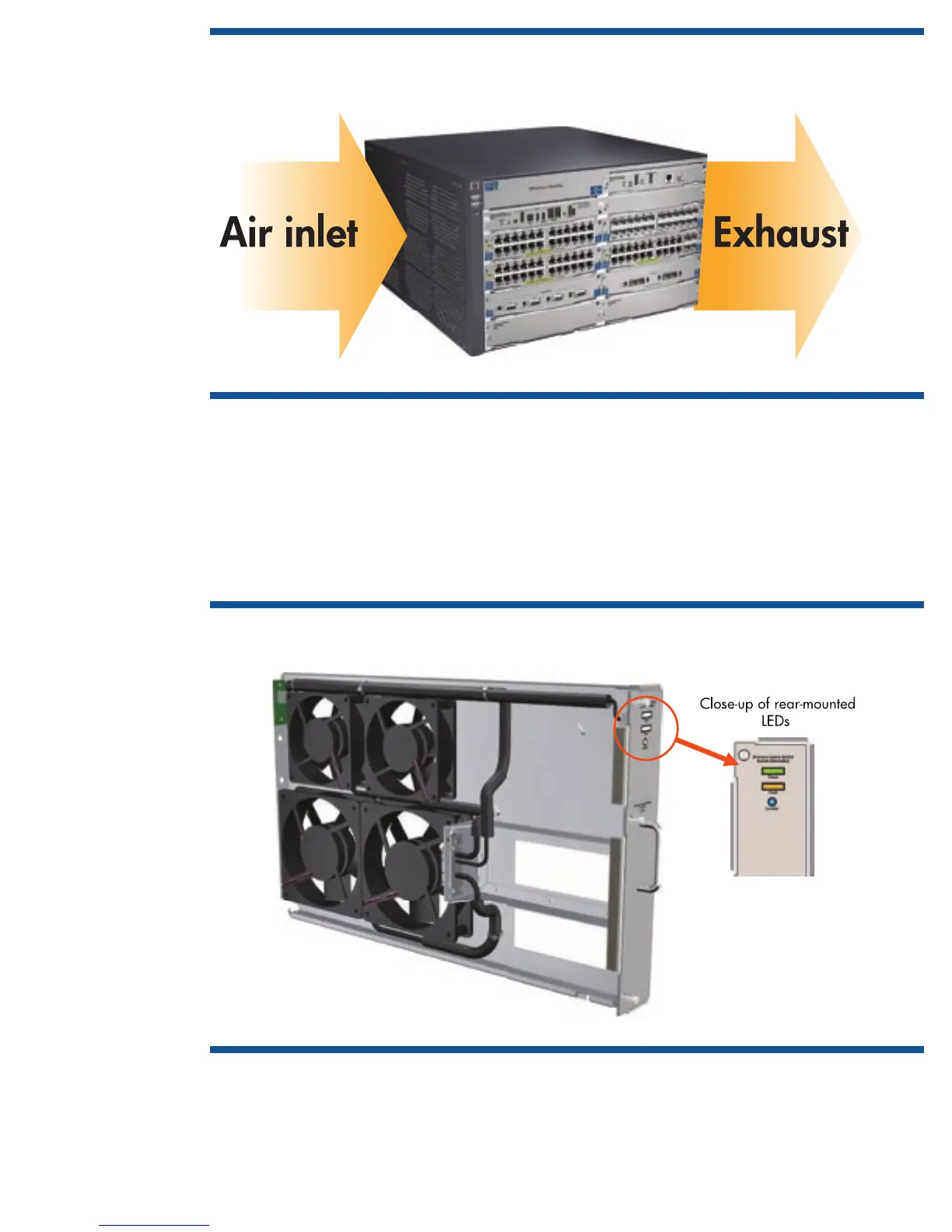19
The fan tray is hot-swappable in the Switch 8206zl; it can be removed and replaced without removing power
from the switch. However, the new fan tray should be installed immediately after removing the old fan tray to
avoid overheating and the automatic switch shutdown within three minutes.
In the event of an individual fan failure, an SNMP trap and event log entry is generated. A system can typically
operate for quite a long time with a single fan failure (out of the six), while the other fans step up in speed to
compensate for the loss of airflow.
The rear panel of the fan tray replicates the Power/Fault/Locator LEDs found on the front of the 8206zl switch.
This is useful when attempting to locate an 8206zl switch while walking behind a row of equipment cabinets.
Figure 9. Airflow direction of HP ProCurve Switch 8206zl
Figure 10. Close-up view of rear-mounted Power, Fault and Locator indicator LEDs on the Switch 8206zl
