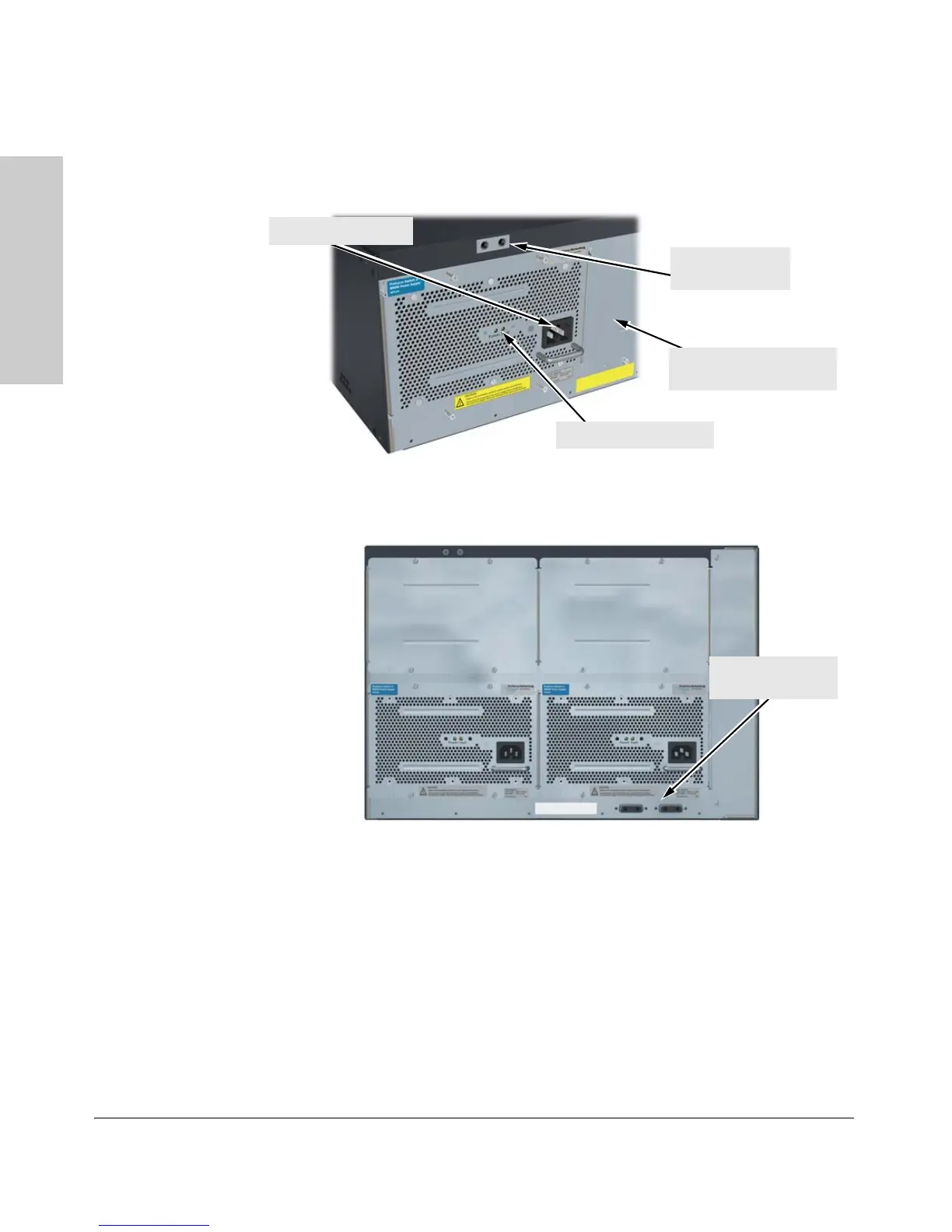1-16
Introducing the HP ProCurve 5400zl Switches
Back of the Switch
Introducing the HP ProCurve
5400zl Switches
Back of the Switch
.
Figure 1-7. Back of a 5406zl Switch with One Power Supply
Figure 1-8. Back of a 5412zl Switch with two Power Supplies
Power Connector
The Series 5400zl Switches do not have a power switch; they are powered on
when connected to an active AC power source. The 5400zl switches automat
-
ically adjust to any voltage between 100-127 and 200-240 volts when using the
J8712A power supply, 200-240 volts when using the J8713A power supply, and
110-127 and 200-240 volts when using the J9306A power supply, and either 50
or 60 Hz. There are no voltage range settings required.
Grounding lug
mounting holes
AC power connector
Power and Fault LEDs
Slot for installing optional
redundant power supply
External PoE
power connectors
