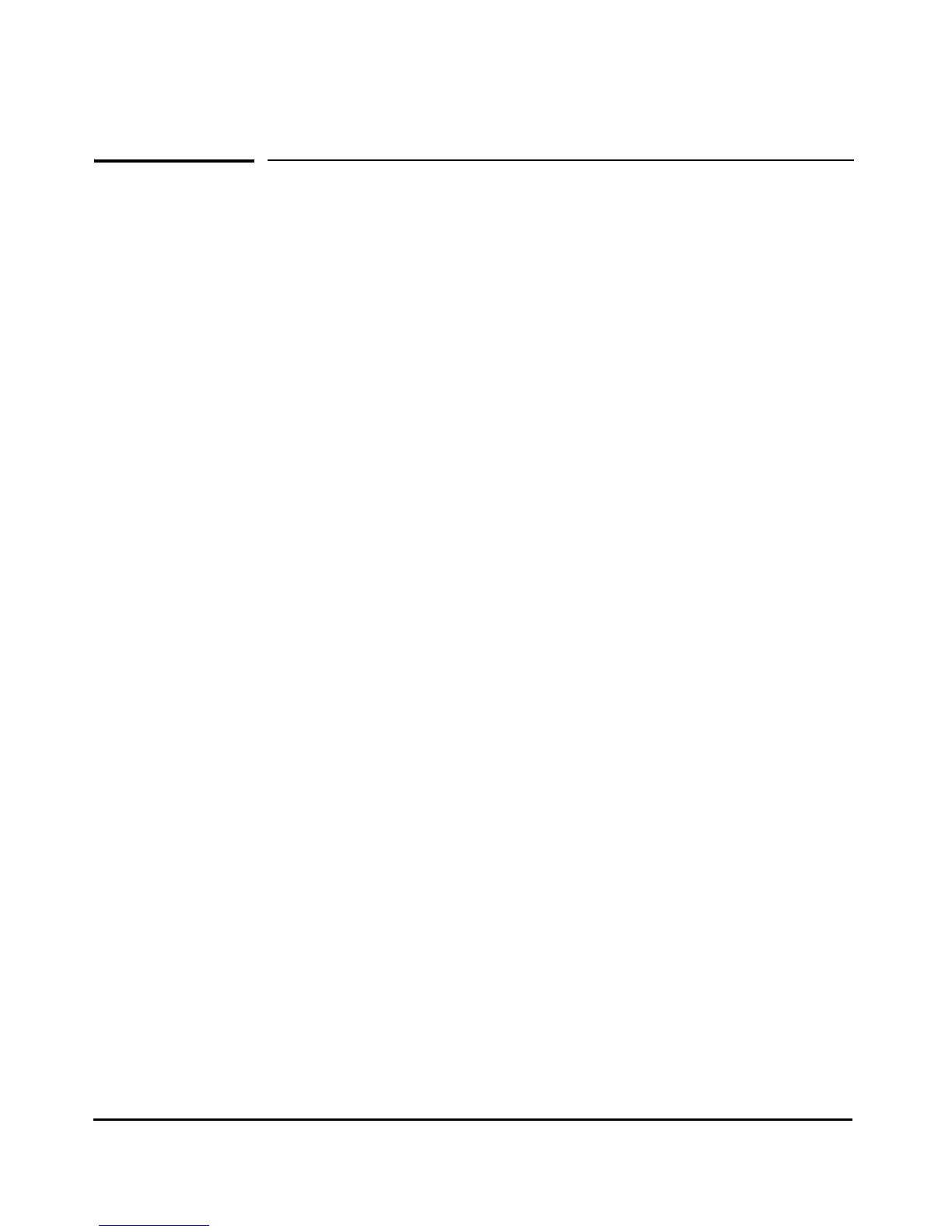iii
Contents
1 Introducing the HP ProCurve 5400zl Switches
Overview of 5400zl Switches . . . . . . . . . . . . . . . . . . . . . . . . . . . . . . . . . . . . . . 1-2
5406zl Switches . . . . . . . . . . . . . . . . . . . . . . . . . . . . . . . . . . . . . . . . . 1-2
5412zl Switches . . . . . . . . . . . . . . . . . . . . . . . . . . . . . . . . . . . . . . . . . 1-2
HP ProCurve 5406zl Switch . . . . . . . . . . . . . . . . . . . . . . . . . . . . . . . . . . . 1-3
HP ProCurve 5406zl-48G Switch . . . . . . . . . . . . . . . . . . . . . . . . . . . . . . . 1-4
HP ProCurve 5406zl-48G-PoE+ Switch . . . . . . . . . . . . . . . . . . . . . . . . . 1-4
HP ProCurve 5412zl Switch . . . . . . . . . . . . . . . . . . . . . . . . . . . . . . . . . . . 1-5
HP ProCurve 5412zl-96G Switch . . . . . . . . . . . . . . . . . . . . . . . . . . . . . . . 1-6
HP ProCurve 5412zl-96G-PoE+ Switch . . . . . . . . . . . . . . . . . . . . . . . . . 1-6
Network Connectivity, Speeds and Technologies . . . . . . . . . . . . . . . . . . . . 1-7
Front of the Switch . . . . . . . . . . . . . . . . . . . . . . . . . . . . . . . . . . . . . . . . . . . . . . 1-8
LEDs . . . . . . . . . . . . . . . . . . . . . . . . . . . . . . . . . . . . . . . . . . . . . . . . . . . . . . 1-9
LED Mode Select Button and Indicator LEDs . . . . . . . . . . . . . . . . . . . 1-13
Console Port . . . . . . . . . . . . . . . . . . . . . . . . . . . . . . . . . . . . . . . . . . . . . . 1-14
Reset Button . . . . . . . . . . . . . . . . . . . . . . . . . . . . . . . . . . . . . . . . . . . . . . 1-14
Clear Button . . . . . . . . . . . . . . . . . . . . . . . . . . . . . . . . . . . . . . . . . . . . . . . 1-14
Back of the Switch . . . . . . . . . . . . . . . . . . . . . . . . . . . . . . . . . . . . . . . . . . . . . 1-16
Power Connector . . . . . . . . . . . . . . . . . . . . . . . . . . . . . . . . . . . . . . . . . . 1-16
Redundant Power Supply . . . . . . . . . . . . . . . . . . . . . . . . . . . . . . . . . . . . 1-17
Switch Accessories . . . . . . . . . . . . . . . . . . . . . . . . . . . . . . . . . . . . . . . . . . . . . 1-18
Switch Features . . . . . . . . . . . . . . . . . . . . . . . . . . . . . . . . . . . . . . . . . . . . . . . 1-19
2 Installing the 5400zl Switches
Included Parts . . . . . . . . . . . . . . . . . . . . . . . . . . . . . . . . . . . . . . . . . . . . . . . . . . 2-1
Accessory Kits . . . . . . . . . . . . . . . . . . . . . . . . . . . . . . . . . . . . . . . . . . . . . 2-2
Power Cords . . . . . . . . . . . . . . . . . . . . . . . . . . . . . . . . . . . . . . . . . . . . . . . 2-2
Installation Procedures . . . . . . . . . . . . . . . . . . . . . . . . . . . . . . . . . . . . . . . . . . 2-3
