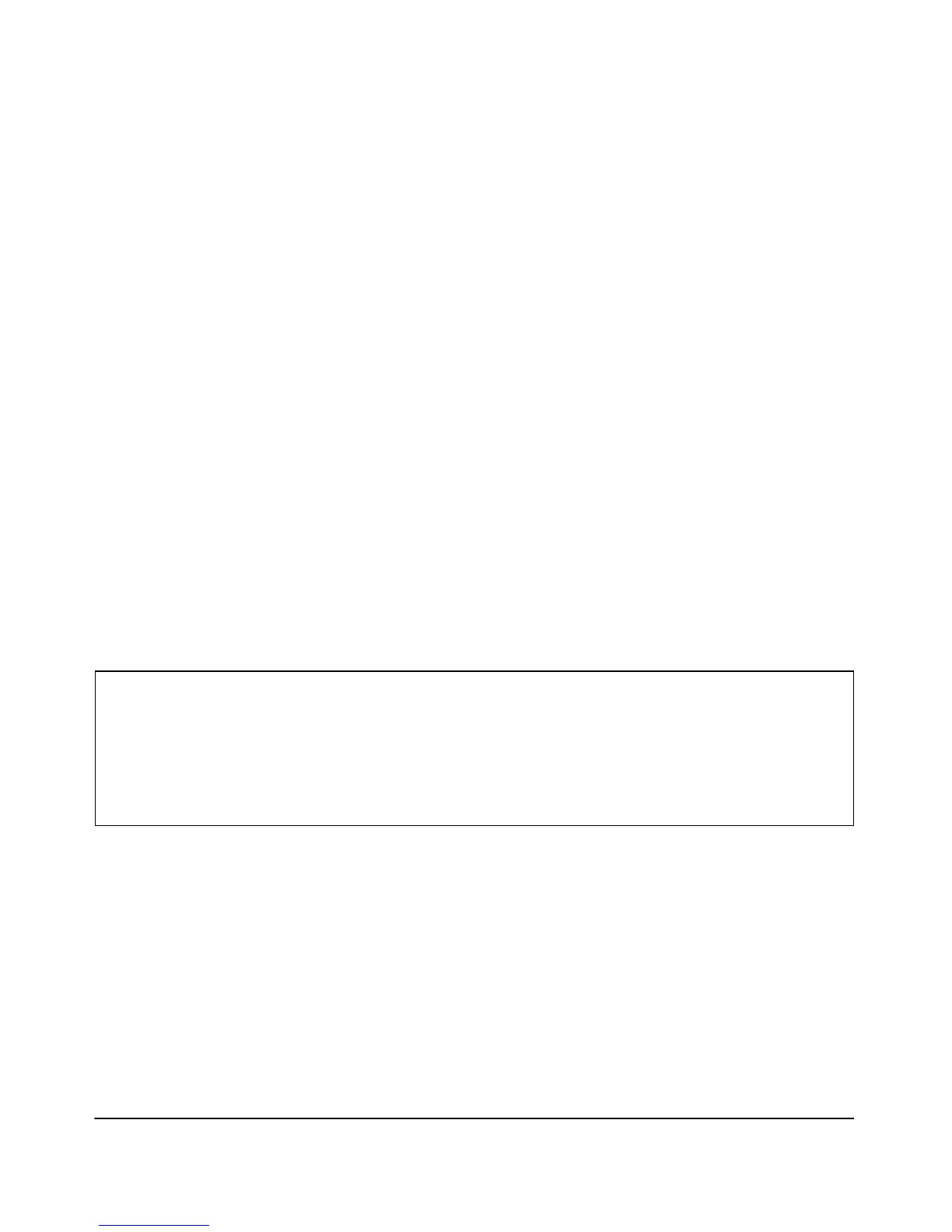41
Enhancements
Releases M.08.90 and M.08.91 Enhancements
QoS Pass-Through Mode SNMP MIB Object. A read-write MIB object,
1.3.6.1.4.1.11.2.14.11.5.1.7.1.24.1, has been added to the ProCurve switch MIB. The QoS Pass-Through
Mode can be changed using either an SNMP network management application or the CLI setmib
command.
The following example changes the QoS Pass-Through Mode to one-queue. A show command verifies
the new mode.
Figure 2. Example Showing QoS Pass-Through Mode Set Using the setMIB Command
Displaying the Current QoS Pass-Through Mode on the Switch
The following command indicates the current QoS Pass-Through Mode on the switch.
Syntax: setMIB hpSwitchQosPassThroughModeConfig.0 -i [ 1 | 2 | 3 | 4 ]
Specifies the QoS queue mode to be used by the switch. The number of queues and
the size of each queue is determined by the mode selected.
1 optimized: Configures two QoS queues: a small queue for Priority 6 and
7 traffic and a large queue for all other traffic.
2 typical: Configures four QoS queues: a large queue for Priority 0 and 3
traffic, and three other queues for the remaining traffic. This is the
default configuration on the switch and is used when QoS Pass-
Through is disabled.
3 balanced: Configures four QoS queues of the same size. This configura-
tion is the same as was used by software versions prior to M.08.xx.
4 one-queue: Configures one QoS queue. By consolidating packet buffer
memory, line-rate flows with no loss of data may be achieved.
Note: This mode has a small queue used exclusively by Priority 7
management and control packets.
Syntax: show qos-passthrough-mode
This command displays the current QoS Pass-Through Mode configured on the switch. The
default mode is typical.
ProCurve(config)# setMIB hpSwitchQosPassThroughModeConfig.0 -i 4
hpSwitchQosPassThroughModeConfig.0 = 4
ProCurve(config)# show qos-passthrough-mode
Qos passthrough mode : one-queue
ProCurve(config)#
