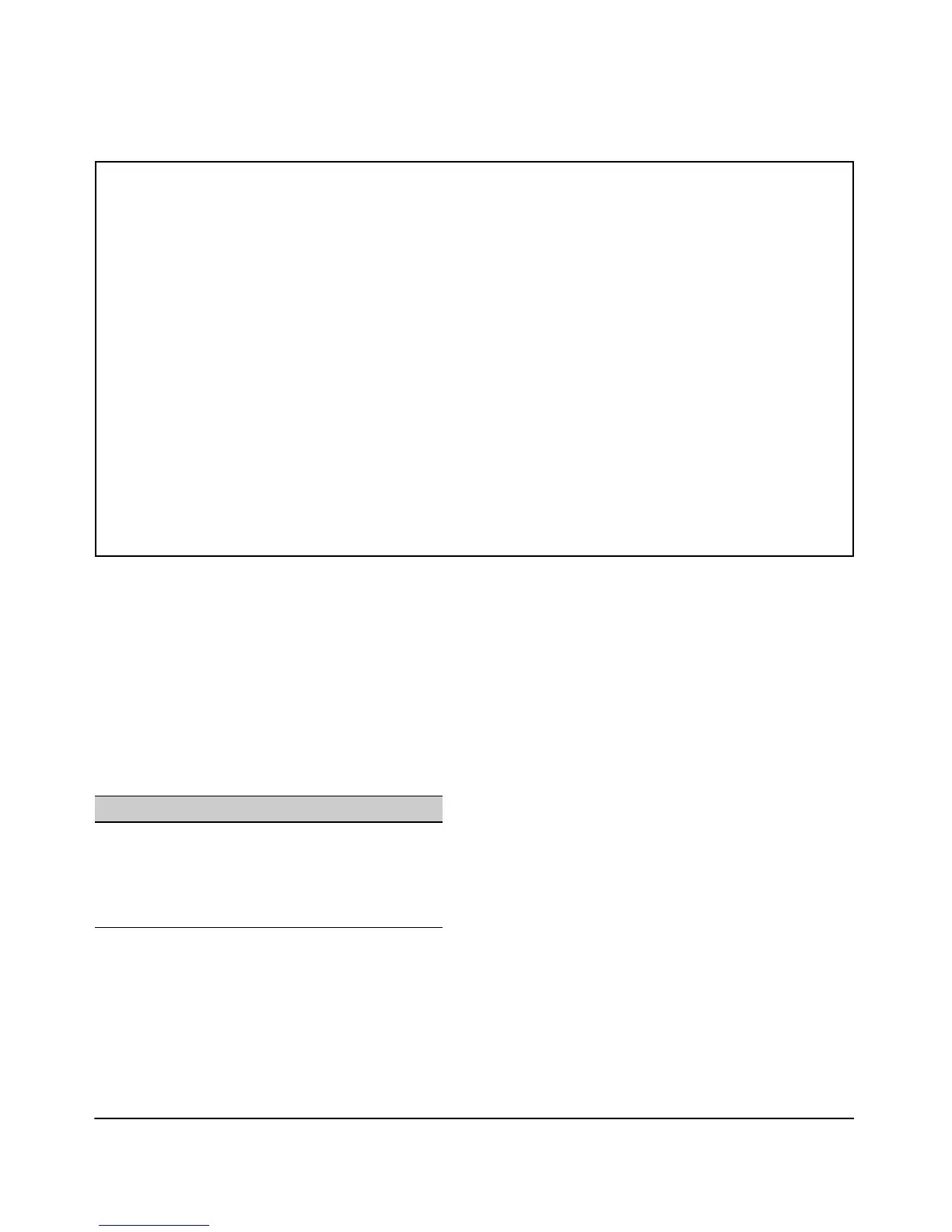75
Enhancements
Release M.10.04 Enhancements
Figure 18. Viewing the Instrumentation Monitor Configuration
TCP/UDP Port Closure
In earlier software releases, certain UDP ports were always open. Beginning with software release
M.10.04, all TCP/UDP ports on the 3400cl switches will remain closed until the associated services
are enabled on the switch.
The following ports and services are affected by this change:
To open any of these ports, the respective services must first be enabled on the switch. For
information on how to enable/disable these services, refer to the following command listings . For
details on each service, refer to the latest version of the switch’s software documentation available
on the ProCurve Networking Web site.
Port Service
69 TFTP
161 SNMP
520 RIP
1507 Stacking (SNMP)
ProCurve# show instrumentation monitor configuration
PARAMETER LIMIT
------------------------- ---------------
mac-address-count 1000 (med)
ip-address-count 1000 (med)
system-resource-usage 50 (med)
system-delay 5 (high)
mac-moves/min 100 (med)
learn-discards/min 100 (med)
ip-port-scans/min 10 (med)
arp-requests/min 100 (low)
login-failures/min 10 (med)
port-auth-failures/min 10 (med)
SNMP trap generation for alerts: enabled
Instrumentation monitoring log : enabled
