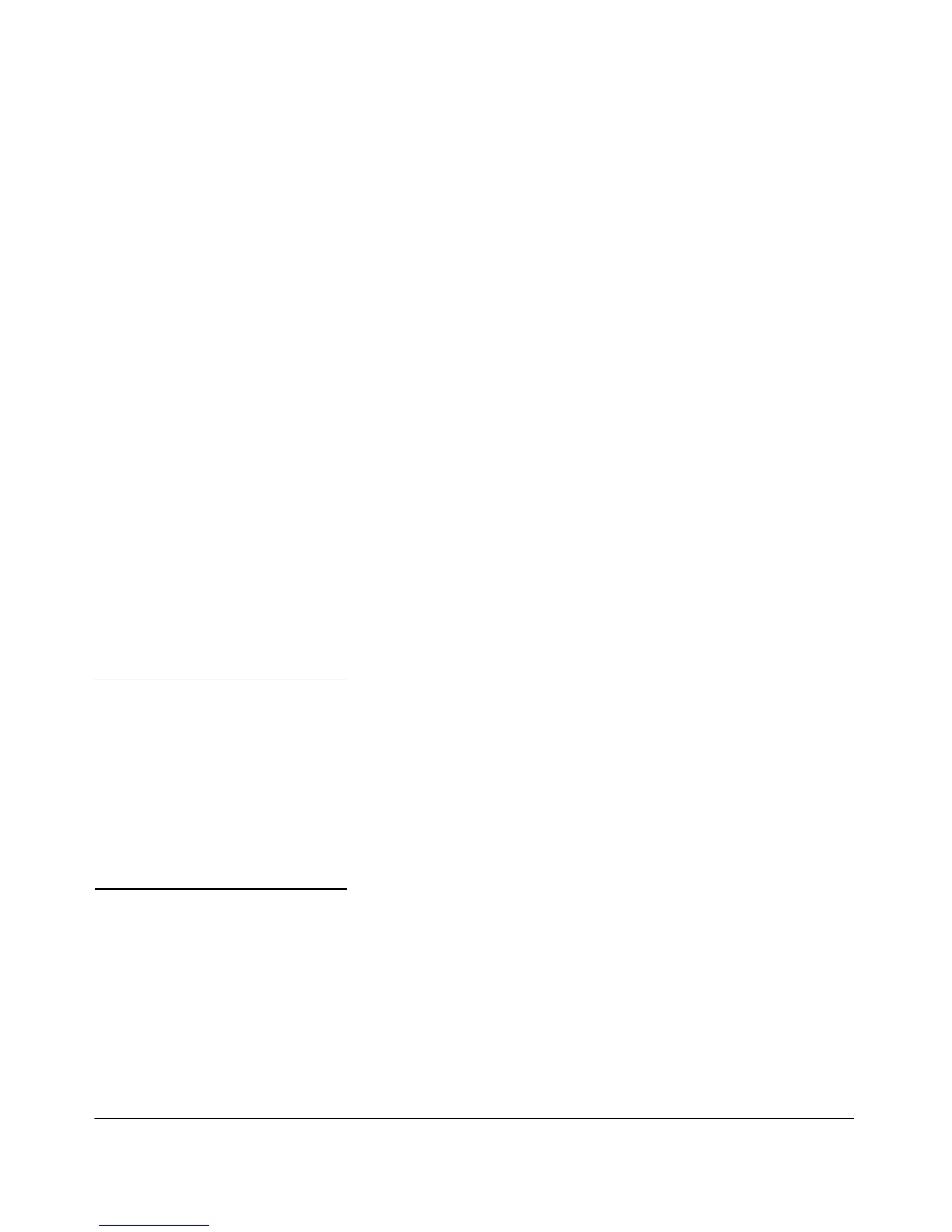76
Enhancements
Release M.10.04 Enhancements
Enabling/Disabling TFTP
The TFTP server and client can be enabled and/or disabled independently.
Enabling/Disabling SNMP
To enable/disable SNMP, use the following commands.
Notes
■ The SNMP port (161) will be opened if either SNMP v1/2 or SNMP v3 are enabled, or remain
closed if both are disabled.
■ The snmp-server enable command takes precedence over the snmp-server enable traps
command that is used to enable or disable authentication traps to be sent when a manage-
ment station attempts an unauthorized access.
■ If SNMP is disabled, both the SNMP port (161) and the stacking port (1507) will remain
closed.
Enabling/Disabling RIP
To enable/disable RIP, use the following command.
Syntax: [no] tftp < client | server >
Enables or disables the TFTP client.
client: Enables or disables the TFTP client.
(Default: disabled)
server: Enables or disables the TFTP server.
(Default: disabled)
Note: Both the tftp command (with no arguments) and the tftp client command can be used to enable
or disable the tftp client.
Syntax: [no] snmp-server enable
Enables or disables SNMP v1/v2.
(Default: disabled)
Syntax: [no] snmpv3 enable
Enables or disables SNMP v3.
(Default: disabled)
Syntax: [no] router rip
Enables, disables, or configures Routing Internet Protocol (RIP) on the switch.
(Default: disabled)
