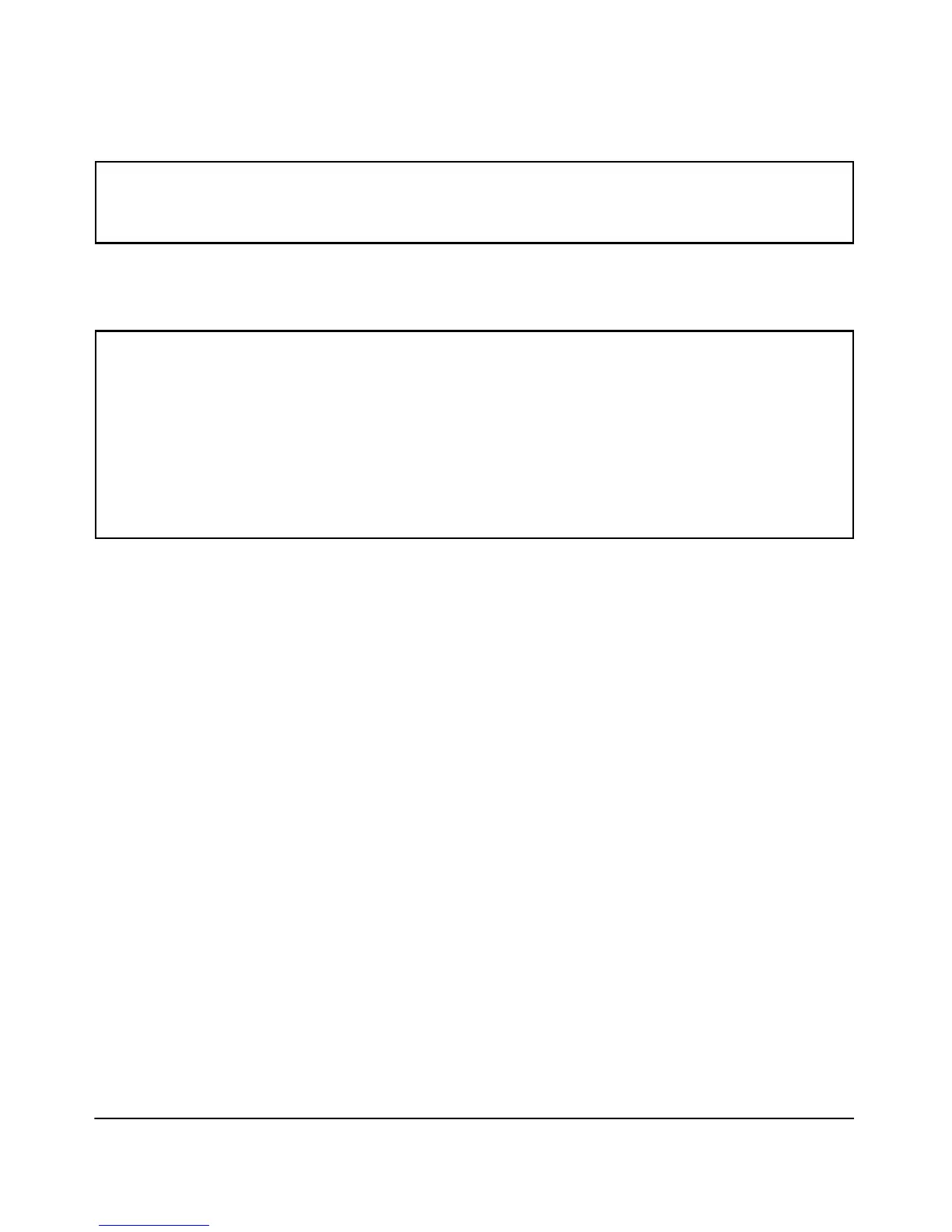69
Enhancements
Release M.10.02 Enhancements
Figure 13. Viewing sFlow Agent Information
The show sflow destination command includes information about the management-station’s destina-
tion address, receiver port, and owner.
Figure 14. Example of Viewing sFlow Destination Information
Note the following details:
■ Destination Address remains blank unless it has been configured on the switch via SNMP.
■ Datagrams Sent shows the number of datagrams sent by the switch agent to the manage-
ment station since the switch agent was last enabled.
■ Timeout displays the number of seconds remaining before the switch agent will automati-
cally disable sFlow (this is set by the mangement station and decrements with time).
■ Max Datagram Size shows the currently set value (typically a default value, but this can
also be set by the management station).
The show sflow sampling-polling command displays information about sFlow sampling and polling on
the switch. You can specify a list or range of ports for which to view sampling information.
ProCurve# show sflow agent
Version 1.3;HP;M.10.03
Agent Address 10.0.10.228
ProCurve# show sflow destination
sflow Enabled
Datagrams Sent 221
Destination Address 10.0.10.41
Receiver Port 6343
Owner admin
Timeout (seconds) 333
Max Datagram Size 1400
Datagram Version Support 5
