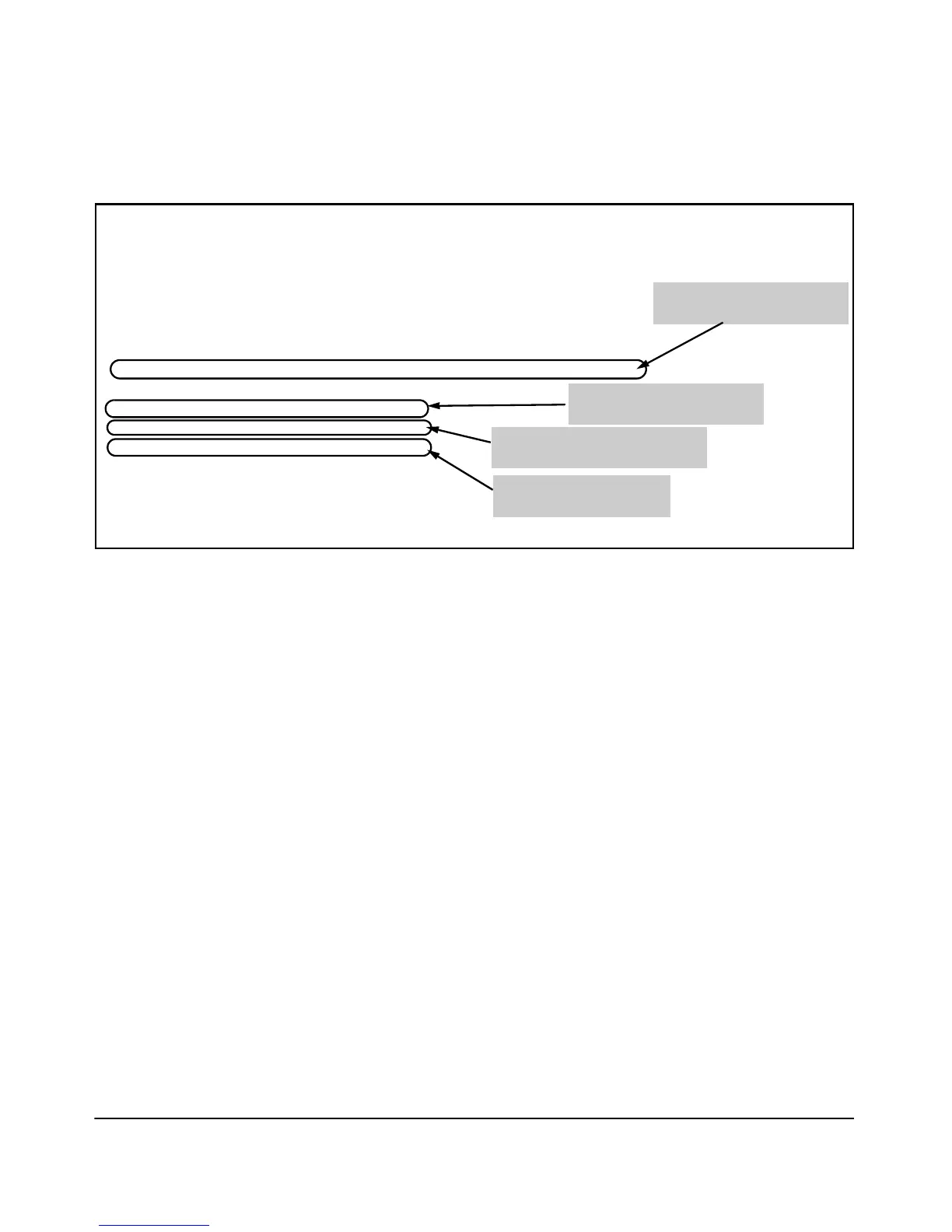85
Enhancements
Release M.10.09 Enhancements
Displaying Summary UDLD Information. To display summary information on all UDLD-enabled
ports, enter the show link-keepalive command. For example:
Figure 21. Example of UDLD Information displayed using Show Link-Keepalive Command
Port 5 has been disabled by
the System Administrator.
ProCurve(config)# show link-keepalive
Total link-keepalive enabled ports: 4
Keepalive Retries: 3 Keepalive Interval: 1 sec
Port Enabled Physical Keepalive Adjacent UDLD
Status Status Switch VLAN
-------------------------------------------------------------------
1 Yes up up 00d9d-f9b700 200
2 Yes up up 01560-7b1600 untagged
3 Yes down off-line
4 Yes up failure
5 No down off-line
Port 4 is connected, but is blocked
due to a link-keepalive failure
Port 1 is UDLD-enabled, and
tagged for a specific VLAN.
Port 3 is UDLD-enabled, but
has no physical connection.
