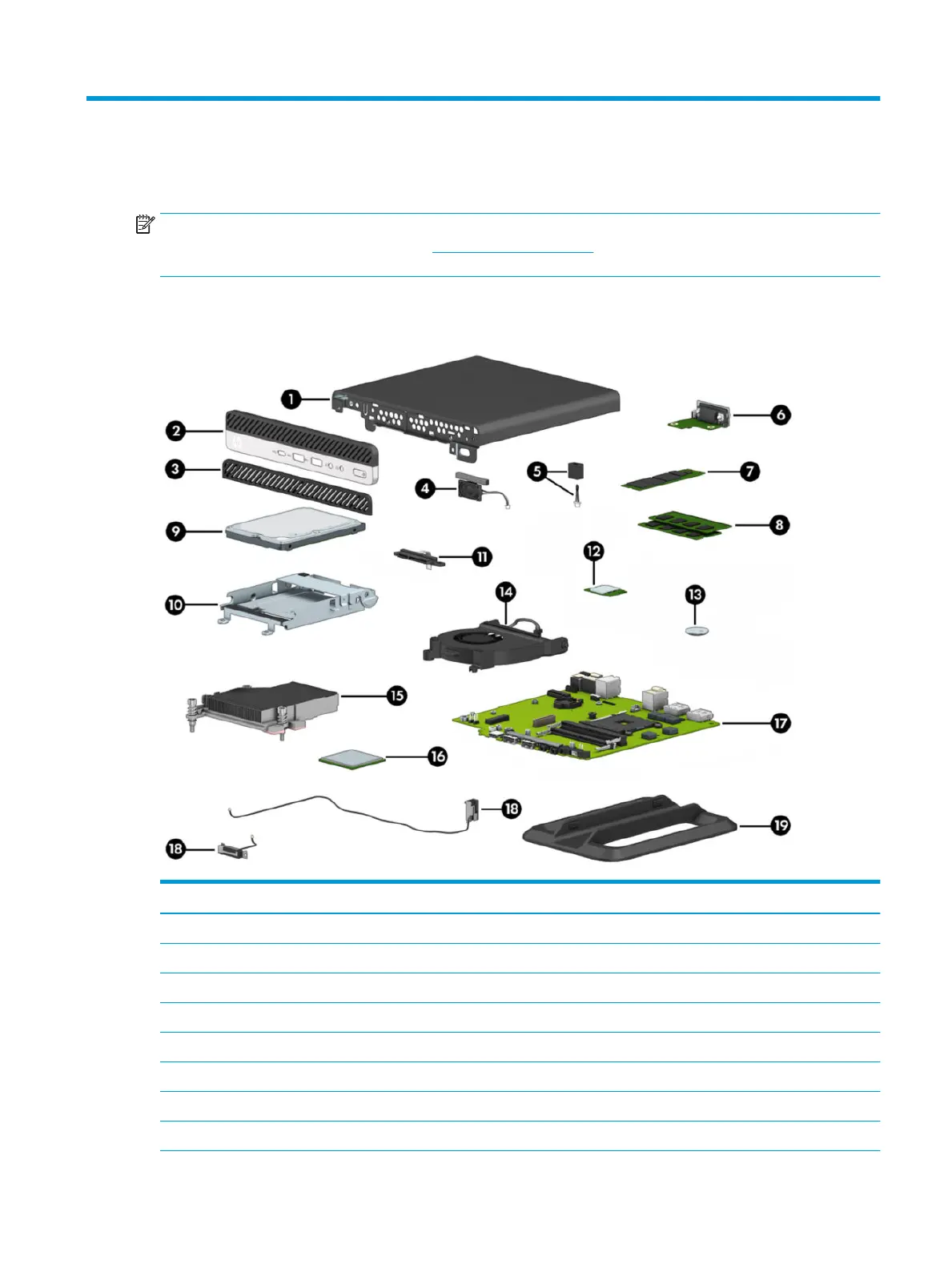2 Illustrated parts catalog
NOTE: HP continually improves and changes product parts. For complete and current information on
supported parts for your computer, go to http://partsurfer.hp.com, select your country or region, and then
follow the on-screen instructions.
Computer major components
Item Description
(1) Access panel
(2) Front bezel
(3) Front bezel dust lter (for use only in 35 W models)
(4) Speaker
(5) Hood sensor
(6) Option boards:
HDMI option board
DisplayPort option board
Computer major components 3
