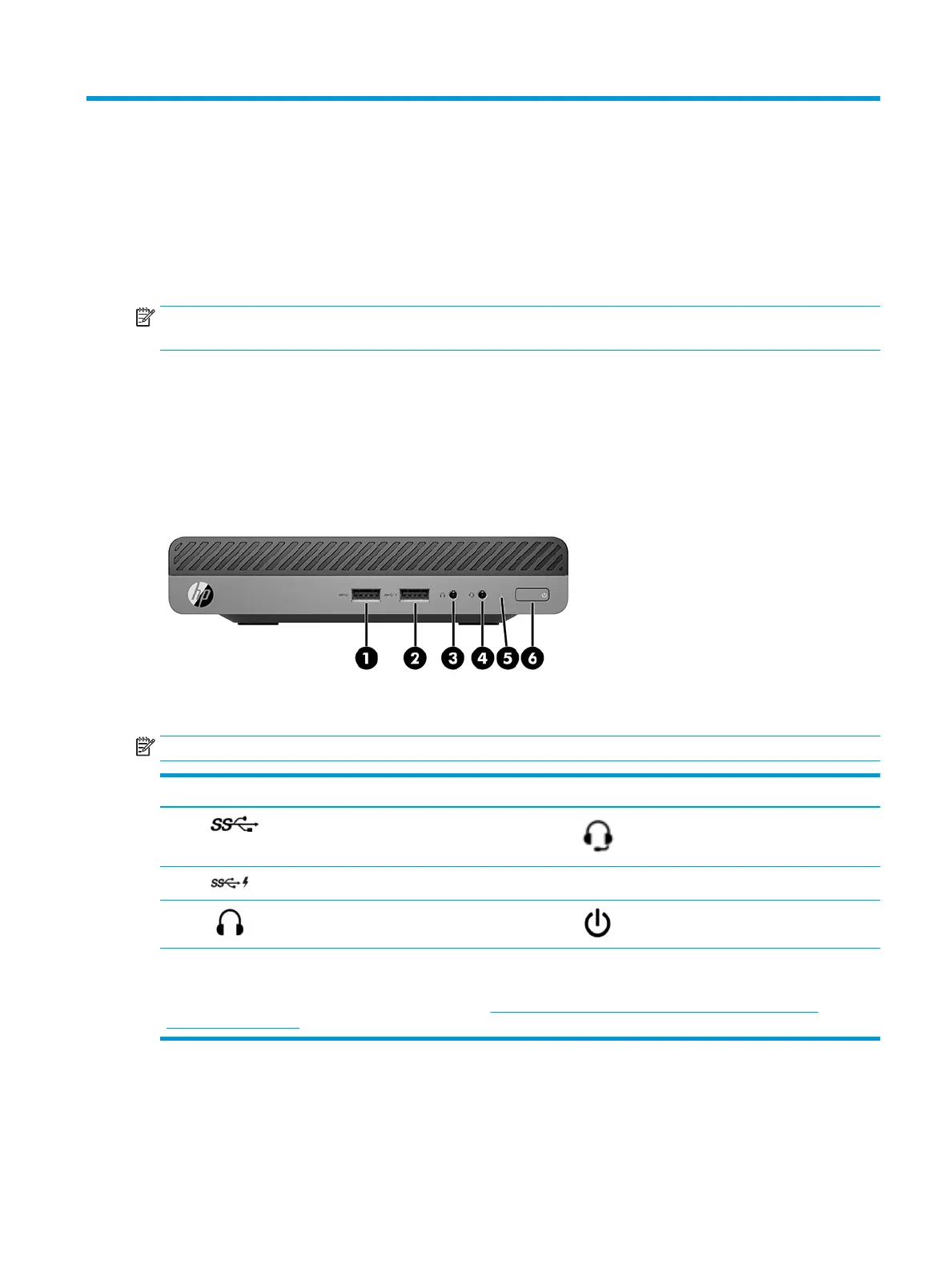1 Product features
Standard conguration features
Features may vary depending on the model. For a complete listing of the hardware and software installed in
the computer, run the diagnostic utility (included on some computer models only).
NOTE: This computer model can be used in a tower orientation or a desktop orientation. The tower stand is
sold separately.
Front panel components
NOTE: Your computer model may look slightly dierent from the illustration in this section.
Item Icon Component Item Icon Component
1 USB 3.1 Gen 1 port* 4 Audio-out (headphone)/Audio-in
(microphone) combo jack
2 USB 3.1 Gen 1 charging port 5 Main storage LED
3 Headphone jack 6 Dual-state power button
*Upgradeable to USB 3.1 Gen 2 port (10 Gbits/s data speed) in select congurations
NOTE: The main storage LED is normally white when the power is on. If it is ashing red, there is a problem with the computer and
the main storage LED is displaying a diagnostic code. Refer to Interpreting system validation diagnostic front panel LEDs and
audible codes on page 84 to interpret the code.
Standard conguration features 1
