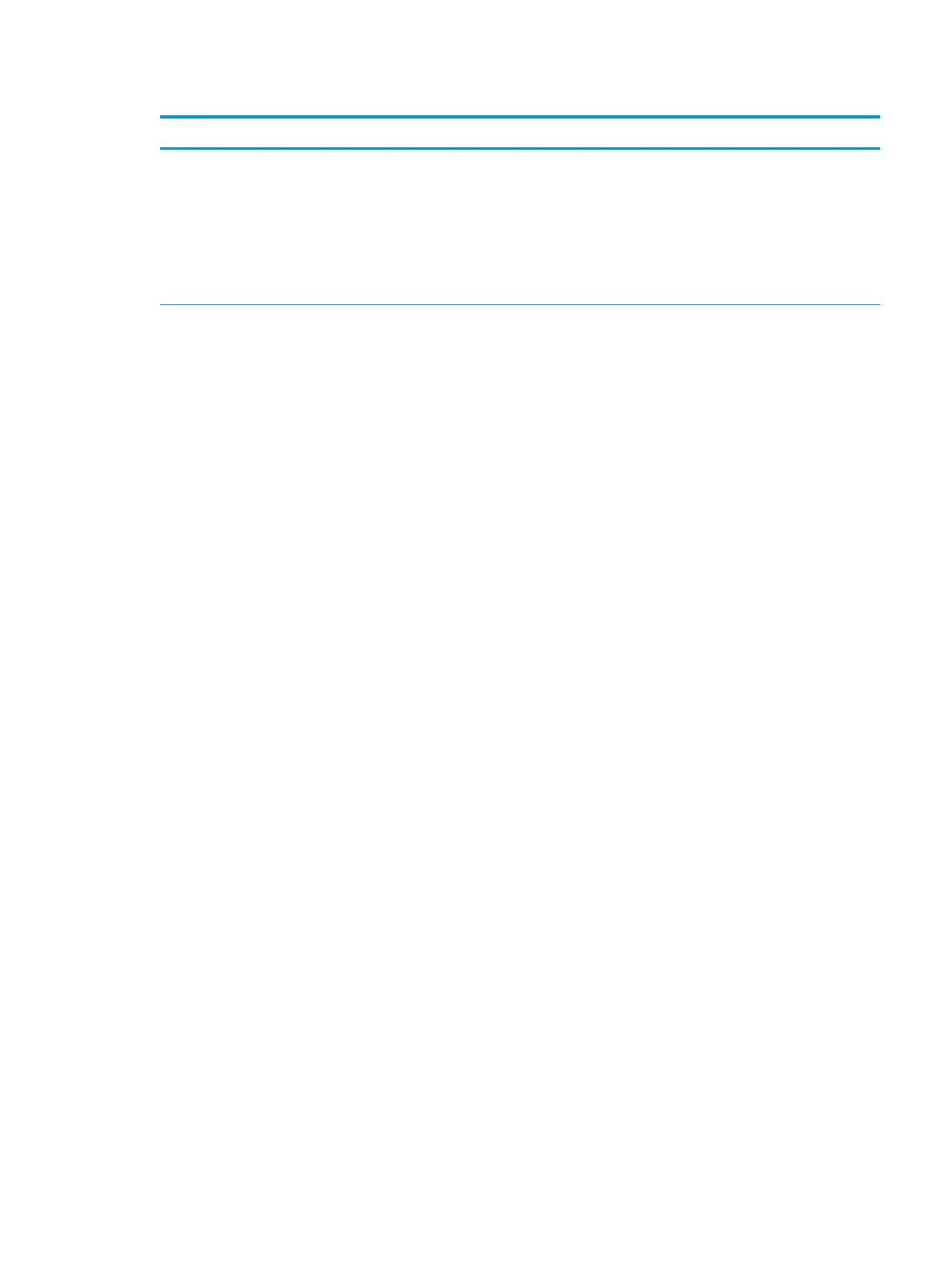Table 5-2 Computer Setup—Security (continued)
Option Description
● Requires at least one upper case character
● Requires at least one lower case character
● Allow spaces
Clear Password Jumper
Select ‘Honor’ to allow or ‘Ignore’ to not allow the absence of the password jumper to clear the passwords
at boot up. Default is ‘Honor’.
Security Conguration TPM Embedded Security
● TPM Specication Version
Displays the current TPM version.
● TPM Device
Lets you set the Trusted Platform Module as available or hidden.
● TPM State
Select to enable the TPM’s data store (default). Clear to disable the data store without aecting the
data.
● ClearTPM
Select to clear the saved keys and data in the TPM’s data store on the next boot. After rebooting this
eld is cleared.
CAUTION: Any services using the TPM (for example, Windows’ Bitlocker encryption service) will
lose functionality that depends on saved data.
BIOS Sure Start
● Verify Boot Block on every boot. Default is disabled.
● BIOS Data Recovery Policy. Default is Automatic.
IMPORTANT: Only select Manual in situations in which forensic analysis is to be performed before
HP Sure Start Recovery. When this policy is set to manual, HP Sure Start will not correct any issues
that are found until the manual recovery key sequence is entered by the local user. This can result in
a system that is unable to boot after inputting the manual recovery key sequence.
● Sure Start BIOS Settings Protection. This setting requires setting the BIOS Administrator password.
Default is disabled.
● Sure Start Secure Boot Keys Protection. Default is enabled.
● Enhanced HP Firmware Runtime Intrusion Prevention and Detection. Enables monitoring of
rmware executing out of main memory while the operating system is running. Any anomalies
detected in rmware that are active while the operating system is running results in generation of a
Sure Start Security Event. Default is enabled.
● Sure Start Security Event Policy. Controls HP Sure Start behavior upon identifying a critical security
event (any modication to rmware) during operating system runtime. When set to Log Event Only,
HP Sure Start logs all critical security events. When set to Log Event and Notify User, HP Sure Start
noties the user that a critical event has occurred. When set to Log Event and Power O System, HP
Sure Start powers o the system upon detecting a security event. Default is Log Event Only.
● Sure Start Security Event Boot Notication. Default is Require Acknowledgment.
HP Secure Platform Management (SPM)
● HP Sure Run Current State (Inactive/Active)
● Deactivate HP Sure Run
Computer Setup (F10) Utilities 47
