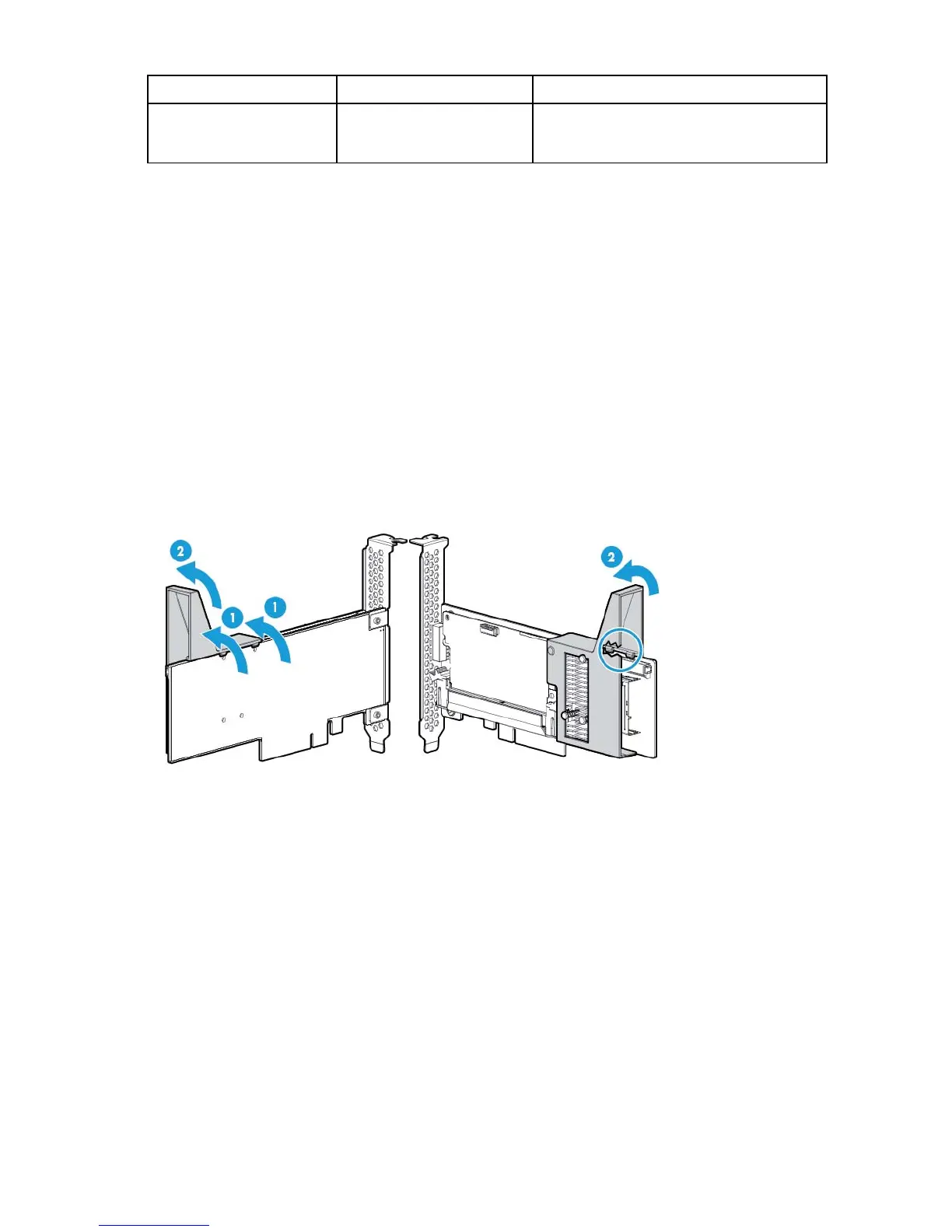Hardware options installation 41
Drive configuration Storage controller options Expansion slot
Eight-bay SFF
H240 or P440 Slot 2—Low-profile
Slot 3—Low profile, cannot support
H240/P440
To connect the cable option:
1. Power down the server (on page 17).
2. Remove all power:
a. Disconnect each power cord from the power source.
b. Disconnect each power cord from the server.
3. Do one of the following:
o Extend the server from the rack (on page 17).
o Remove the server from the rack (on page 19).
4. Remove the access panel (on page 20).
5. Remove the PCI riser cage (on page 21).
6. Remove the baffle from the controller board.
7. If you intend to use a cache module and a HP Smart Storage Battery, install these options now.
("Controller options" on page 44)
8. Install the storage controller ("Installing a storage controller" on page 45).
The H240 and P440 boards can only be installed in slot 2.
