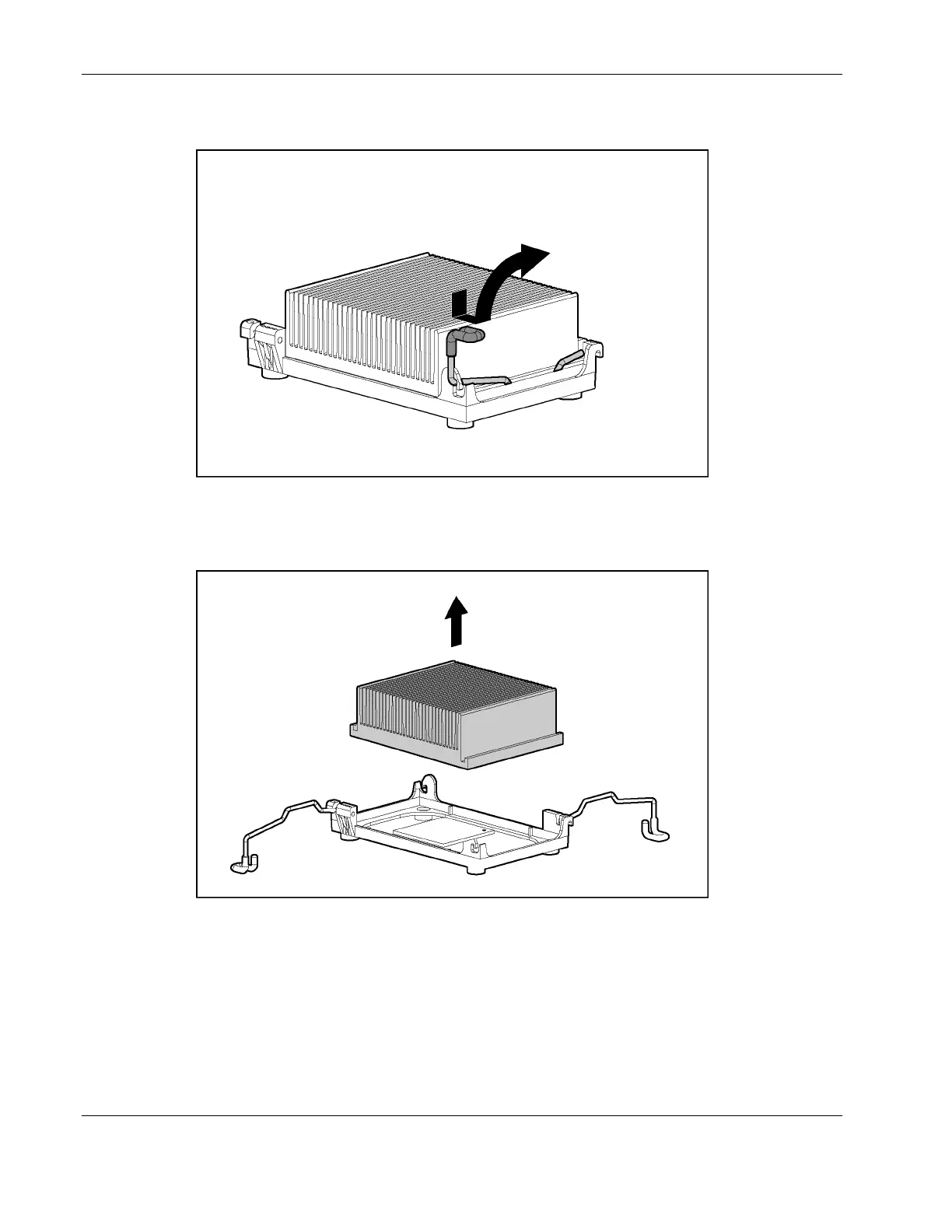Removal and Replacement Procedures
4. Disengage the retaining clips on each side of the heatsink.
Figure 2-32: Disengaging the heatsink retaining clips (one on each
side)
5. Remove the heatsink from the top of the processor.
Figure 2-33: Removing the heatsink (both retaining clips
disengaged)
2-38 HP ProLiant DL320 Generation 2 Server Maintenance and Service Guide
H
