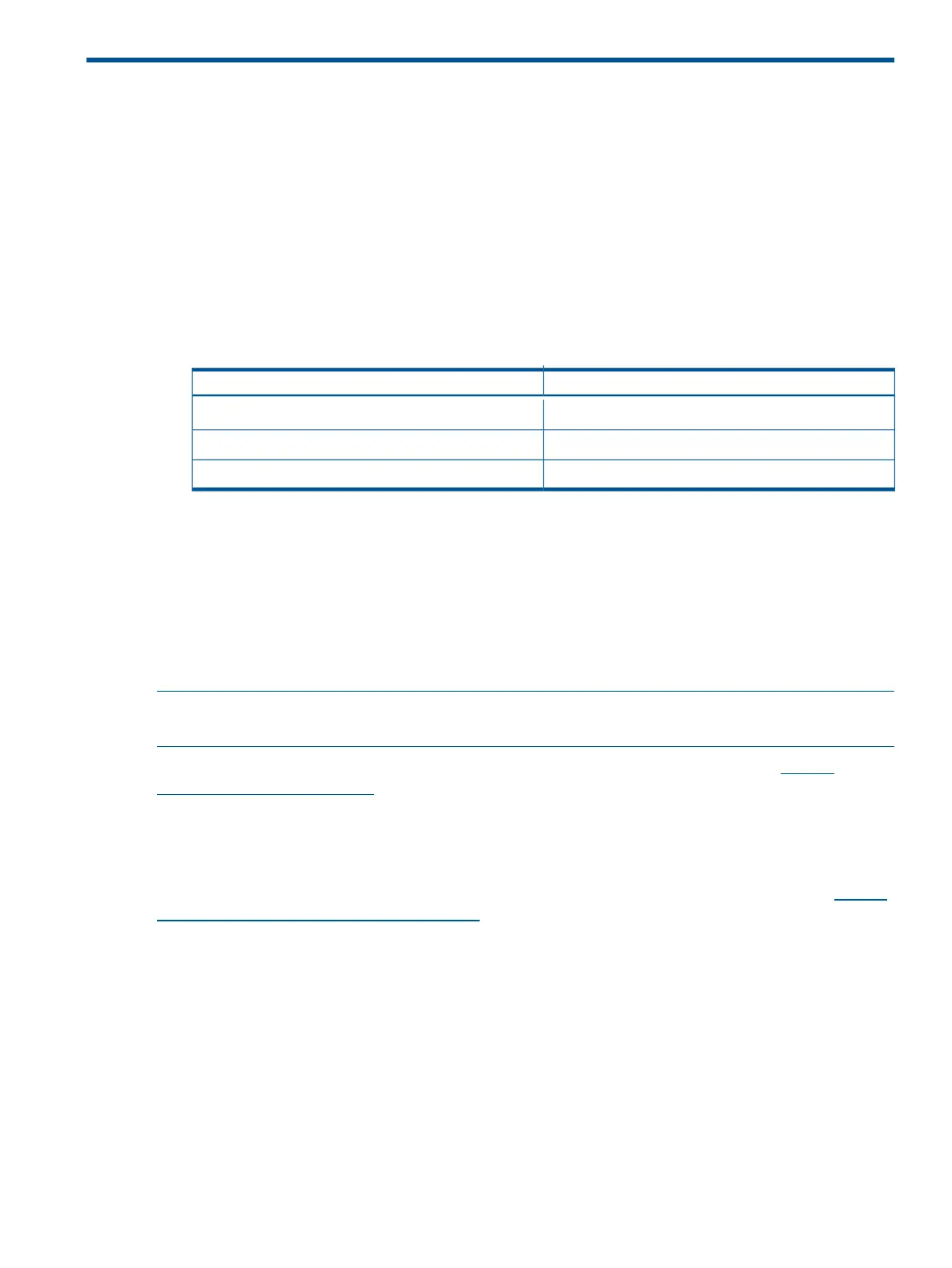4 Flashing firmware
Flashing firmware requirements
A firmware update is required when upgrading to Intel® Xeon® E7 Family processors or when
replacing a SPI board, main I/O board, upper CPU board, lower CPU board, or XNC assembly
with a new part.
• The system firmware must be upgraded to a minimum level of HWM5.1.
• If upgrading the CPUs.The CPUs and heatsinks must be replaced with the new CPUs and
heatsinks.
• The server must only contain supported I/O cards. The following cards are no longer supported
on the DL980 G7 Server with Intel Xeon E7 Family® processors.
Part numberI/O Card
435508-B21HP NC364T PCIE 4 Port 1GbE
468332-B21HP NC522SFP Dual Port 10GbE Server Adapter
488765-B21SC08Ge
To upgrade system firmware, use one of the following methods:
• Flashing firmware using Offline Update Method. This is the preferred method for all operating
system.
• Flashing firmware using Smart Components. This method may be used for Windows and Linux
operating systems.
Before contacting HP, always attempt to resolve problems by completing the procedures in this
guide.
NOTE: Collect the appropriate server information and operating system information before
contacting HP for support.
For United States and worldwide contact information, see the Contact HP website (http://
www.hp.com/go/assistance).
In the United States:
• To contact HP by phone, call 1-800-334-5144. For continuous quality improvement, calls may
be recorded or monitored.
If you have purchased a Care Pack (service upgrade), see the Support & Drivers website (http://
www8.hp.com/us/en/support-drivers.html). If the problem cannot be resolved at the website, call
Flashing firmware requirements 75
