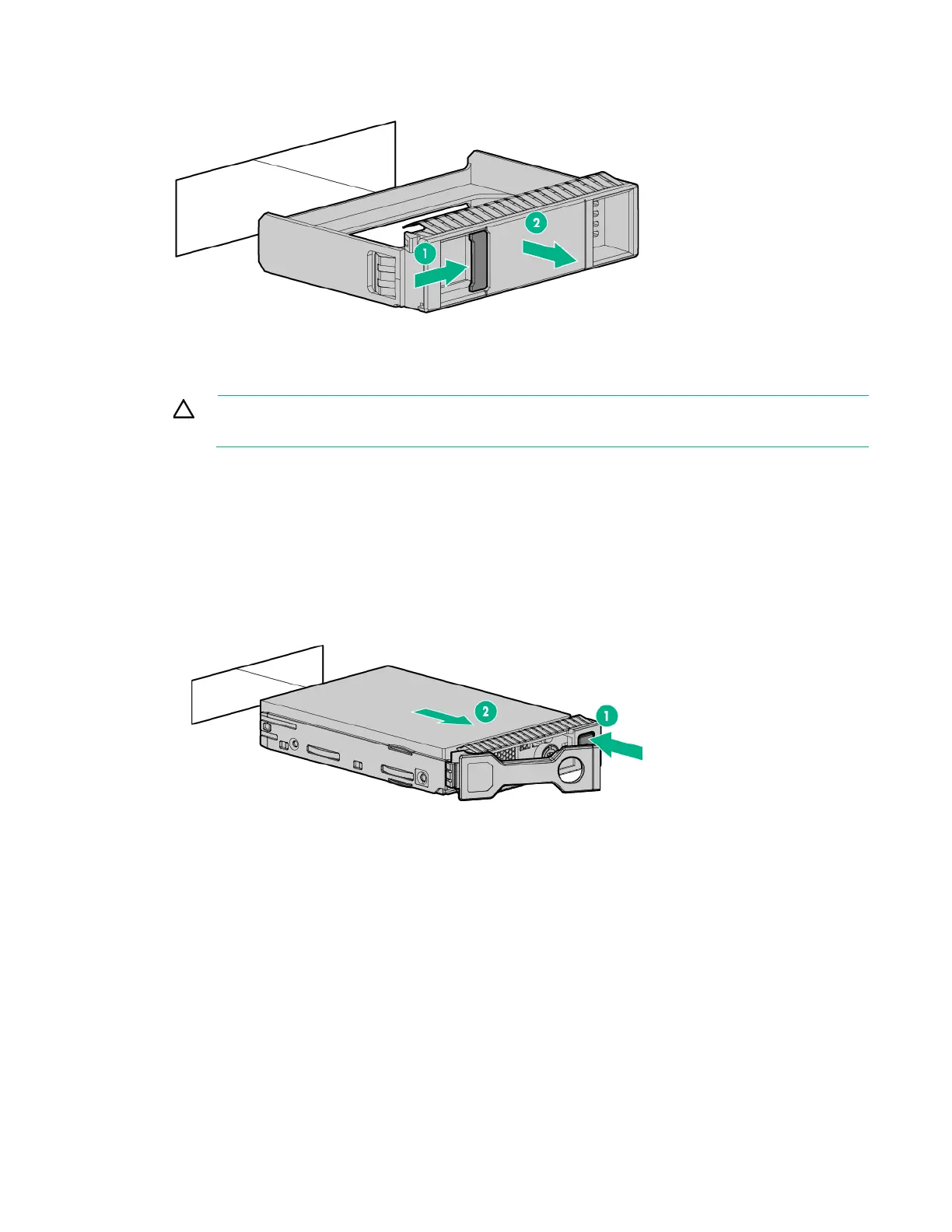Removal and replacement procedures 35
2.
Remove the drive blank.
Hot-plug SAS or SATA drive
CAUTION: To prevent improper cooling and thermal damage, do not operate the server
unless all bays are populated with either a component or a blank.
To remove the component:
1. Back up all server data.
2. Do one of the following:
o For tower models, open and remove the tower bezel (on page 28).
o For rack models, if installed, remove the security bezel ("Remove the security bezel (optional)"
on page 28).
3. Determine the status of the drive from the Hot-plug drive LED definitions (on page 97).
To replace the component, reverse the removal procedure.
NVMe SSD
The NVMe SSD is a PCIe BUS device. A device attached to a PCIe bus cannot be removed without
allowing the device and the bus to complete and cease signal/traffic flow.
To remove the component:
1. Determine the status of the drive from the drive LED definitions ("NVMe SSD components" on page
98).
2. Back up all server data.
3. Remove the drive:
a. Push the Power button.
