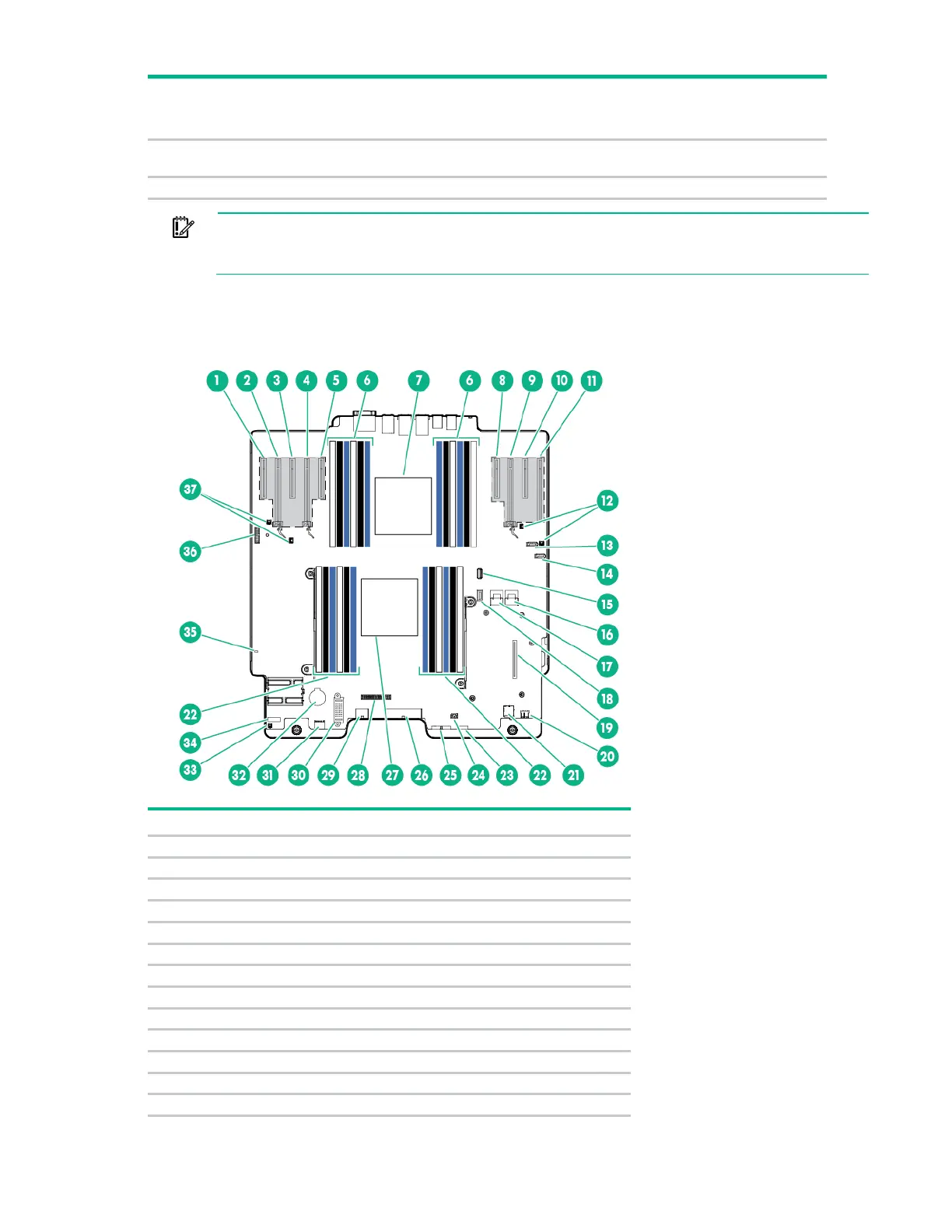Component identification 85
Systems Insight
Display LED and
Health LED
System power
LED
Status
Power cap (flashing
Power cap has been exceeded.
IMPORTANT: If more than one DIMM slot LED is illuminated, further troubleshooting is
required. Test each bank of DIMMs by removing all other DIMMs. Isolate the failed DIMM by
replacing each DIMM in a bank with a known working DIMM.
System board components
Slot9 PCIe3 x8 (4,1) (for processor 2)
Slot8 PCIe3 x16 (16,8,4,1) (for processor 2)
Slot7 PCIe3 x8 (4,1) (for processor 2)
Slot6 PCIe3 x16 (16,8,4,1) (for processor 2)
Slot5 PCIe2 x8 (4,1) (for processor 2)
DIMM slots for processor 1
Slot4 PCIe3 x8 (4,1) (for processor 1)
Slot3 PCIe3 x16 (16,8,4,1) (for processor 1)
Slot2 PCIe3 x8 (4,1) (for processor 1)
Slot1 PCIe3 x16 (8,4,1) (for processor 1)
Storage backup power connectors
