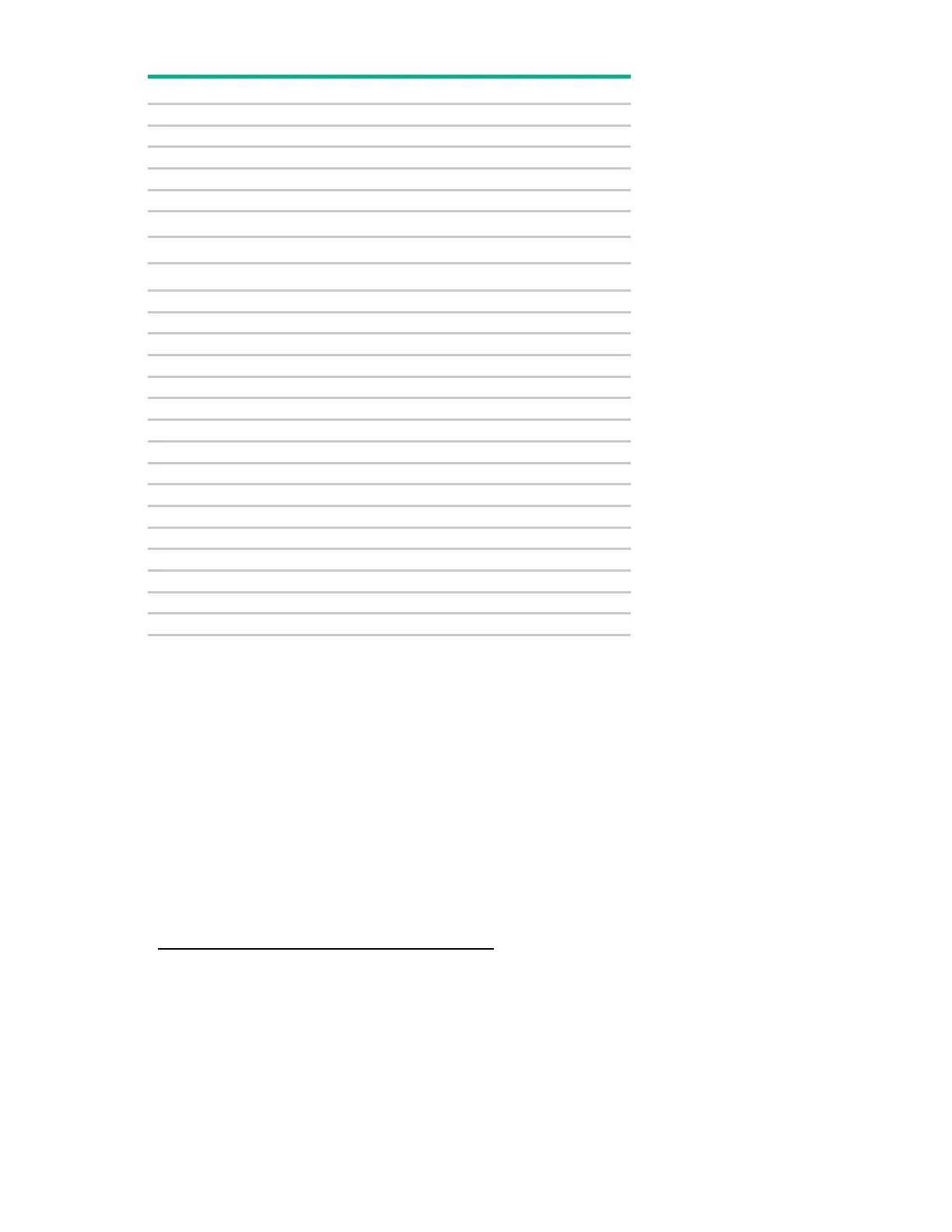Component identification 86
Internal USB 3.0 connector
Internal USB 2.0 connector
19
Flexible Smart Array Controller connector
20
Internal USB tape drive connector
21
DIMM slots for processor 2
Systems Insight Display connector
Ambient sensor cable connector
24-pin power supply connector
8-pin power supply connector
Smart Storage Battery connector
Discovery service connector
System maintenance switch
Storage backup power connectors
NMI functionality
An NMI crash dump creates a crash dump log before resetting a system which is not responding.
Crash dump log analysis is an essential part of diagnosing reliability problems, such as failures of
operating systems, device drivers, and applications. Many crashes freeze a system, and the only
available action for administrators is to restart the system. Resetting the system erases any information
which could support problem analysis, but the NMI feature preserves that information by performing a
memory dump before a system reset.
To force the system to invoke the NMI handler and generate a crash dump log, do one of the following:
• Use the iLO Virtual NMI feature.
• Short the NMI header ("System board components" on page 85).
For more information, see the Hewlett Packard Enterprise website
(http://www.hpe.com/support/NMI-CrashDump).
