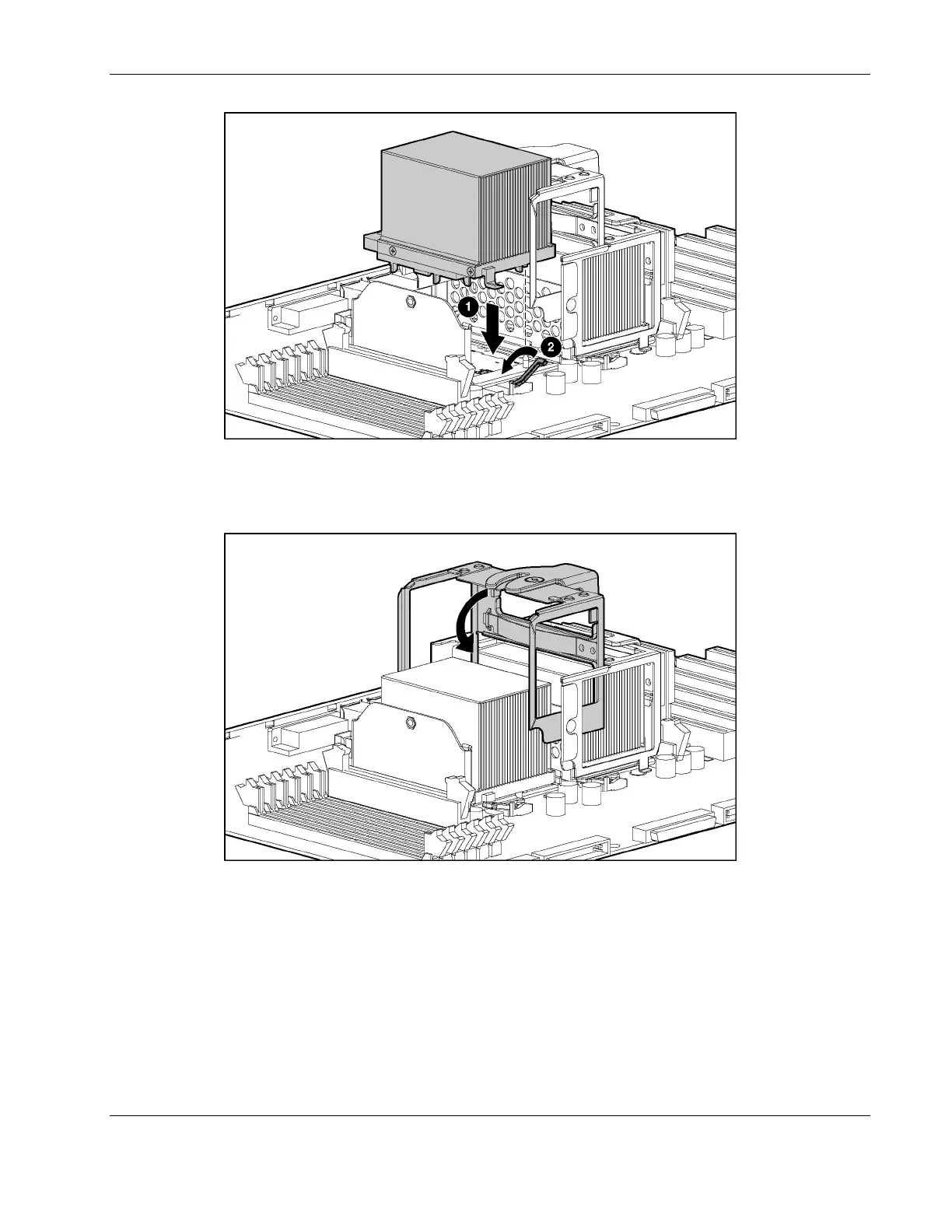Removal and Replacement Procedures
Figure 2-44: Installing the processor/heatsink assembly and
securing the processor locking lever
3. Lower the processor retaining bracket into position over the processor.
Figure 2-45: Closing the processor retaining bracket
4. Press the processor retaining bracket lever down to secure the processor retaining
bracket.
HP ProLiant ML370 Generation 3 Server Maintenance and Service Guide 2-47
