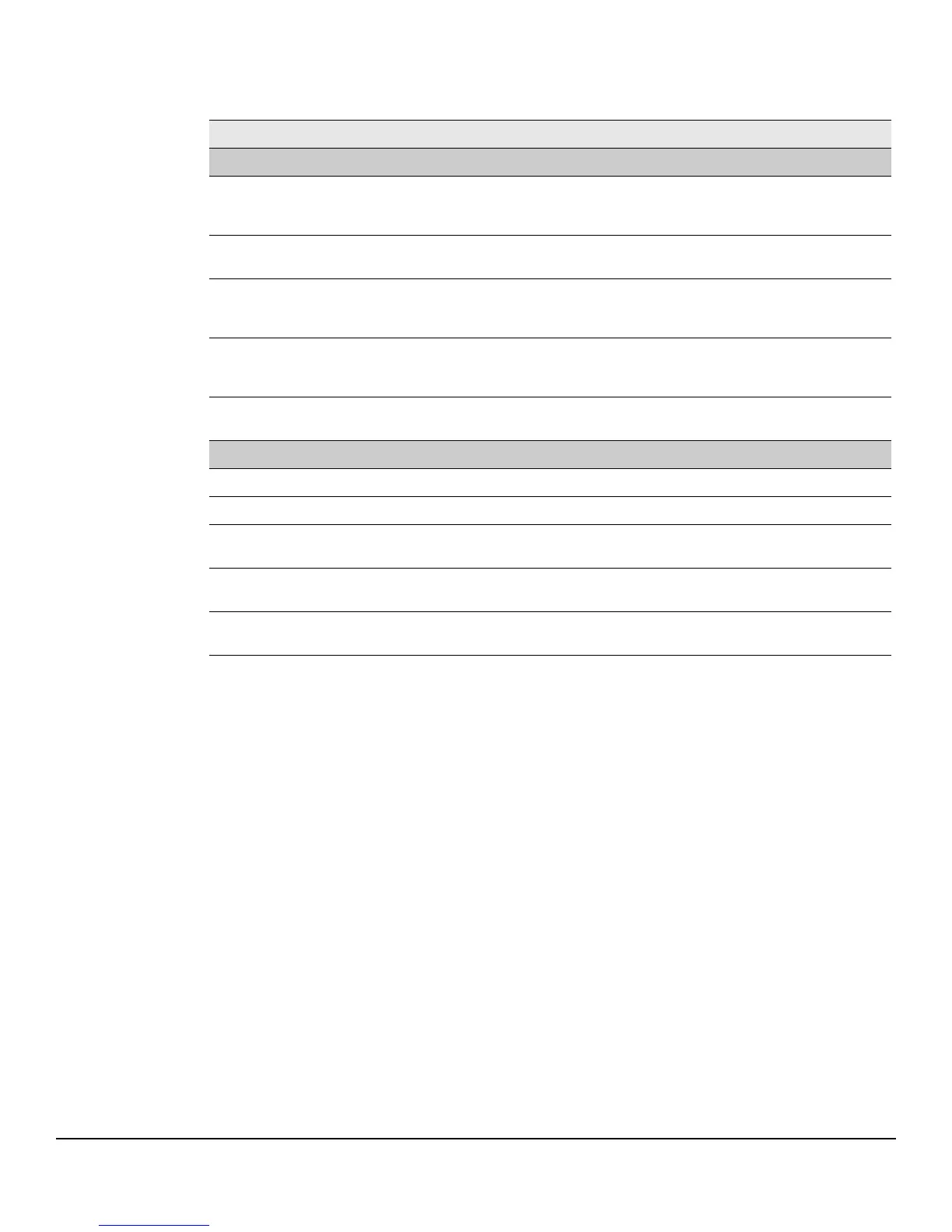2-8
Status
LLDP Statistics
Table 2-4. LLDP Statistics Page Fields
■ Click Clear to reset all statistics to their initial values.
■ Click the Refresh link above the page to re-display the page with current data from the switch.
For instructions on configuring LLDP, see “LLDP Configuration” on page 8-1.
Field Description
LLDP Global Statistics
Insertions The number of times the complete set of information advertised by a particular MAC
Service Access Point (MSAP) has been inserted into tables associated with the remote
systems.
Deletions The number of times the complete set of information advertised by a particular MSAP has
been deleted from tables associated with the remote systems.
Drops The number of times the complete set of information advertised by a particular MSAP
could not be entered into tables associated with the remote systems because of
insufficient resources.
Age Outs The number of times the complete set of information advertised by a particular MAC
Service Access Point (MSAP) has been deleted from tables associated with the remote
systems because the information timeliness interval has expired.
Time Since Last Update Time when an entry was created, modified, or deleted in the tables associated with the
remote system.
LLDP Interface Statistics
Interface List of interfaces present or configured on the system.
Transmitted Frames The number of LLDP frames transmitted on the corresponding port.
Received Frames The number of valid LLDP frames received by this LLDP agent on the corresponding port,
while the LLDP agent is enabled.
Discarded Frames The number of LLDP frames discarded for any reason by the LLDP agent on the
corresponding port.
Errors The number of invalid LLDP frames received by the LLDP agent on the corresponding port,
while the LLDP agent is enabled.