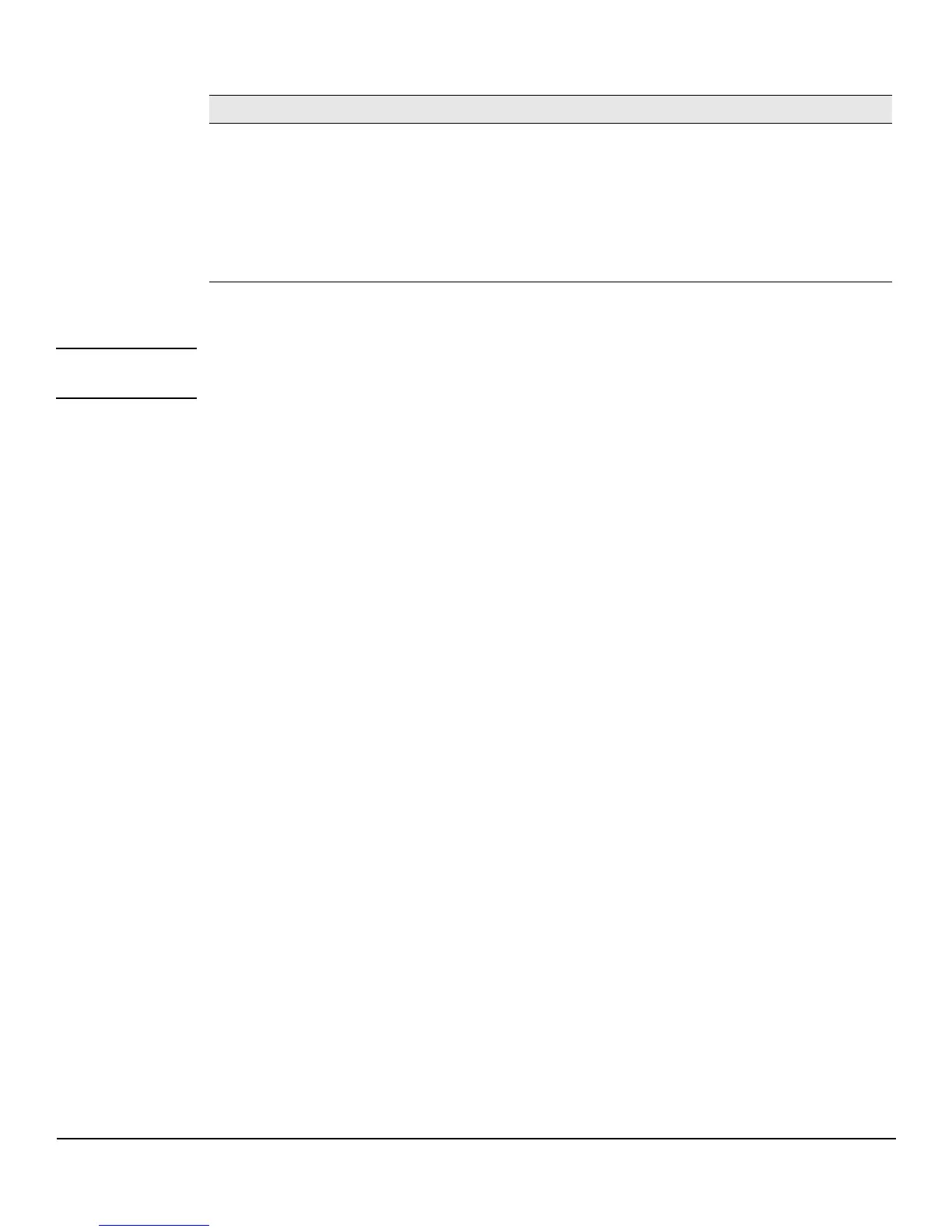3-3
Network Setup
Get Connected
Click Apply to save any changes for the current boot session; the changes take effect immediately.
Note A power cycle does not reset the IP address to its factory-default value. A manual reset to factory
defaults is the only way to access a switch without the IP address.
Community Name Specify a community name or use the default name, public.
The switch supports the following MIBs:
• BRIDGE-MIB (IEEE 802.1Q)
• LLDP-MIB (IEEE 802.3AB)
• EtherLike-MIB
•IF-MIB
• RFC1213-MIB
• RMON-MIB (RMON History as in v1)
Field Description