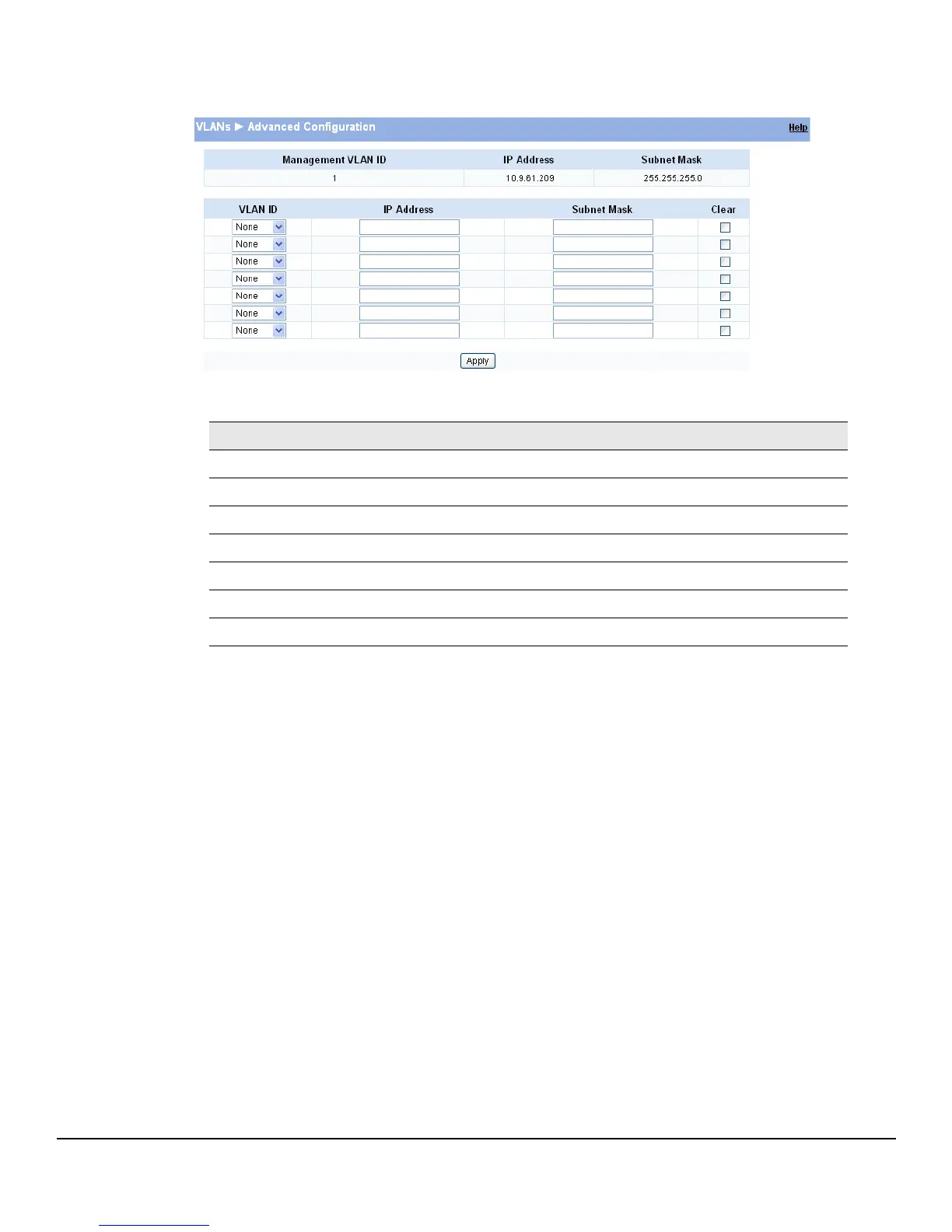7-5
Virtual LAN
Advanced Configuration
Figure 7-4. Advanced Configuration Page
Table 7-4. Advanced Configuration Fields
Click Apply to save any changes. The changes take effect immediately.
Field Description
Management VLAN ID ID of the management VLAN
IP Address IP address of the management VLAN
Subnet Mask Subnet mask of the management VLAN
VLAN ID Select a VLAN ID. All created VLANs are displayed in this list
IP Address Enter an IP address for the selected VLAN
Subnet Mask Enter the subnet mask for the selected VLAN
Clear Clear the VLAN ID details
