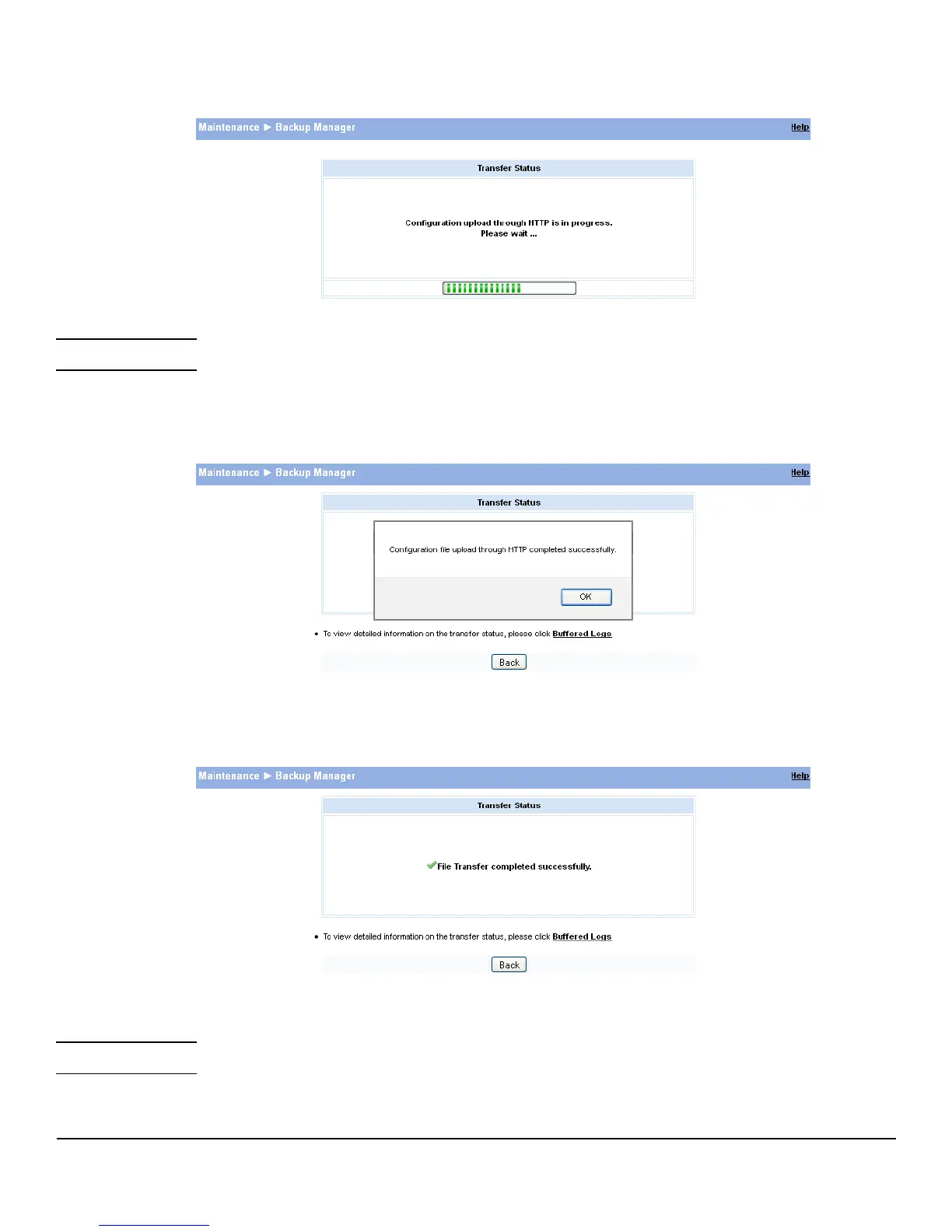10-3
Maintenance
Backup Manager
Figure 10-3. Backup Transfer Status
Caution Do not disturb the browser window while the transfer is in progress.
When the backup is complete, a confirmation is displayed.
Figure 10-4. Backup Confirmation
6. Click OK.
The Backup Manager page displays the transfer status message.
Figure 10-5. Backup Transfer Status
7. Click Back to re-display the Backup Manager page.
Note To restore a backed-up code or configuration file, use Update Manager.