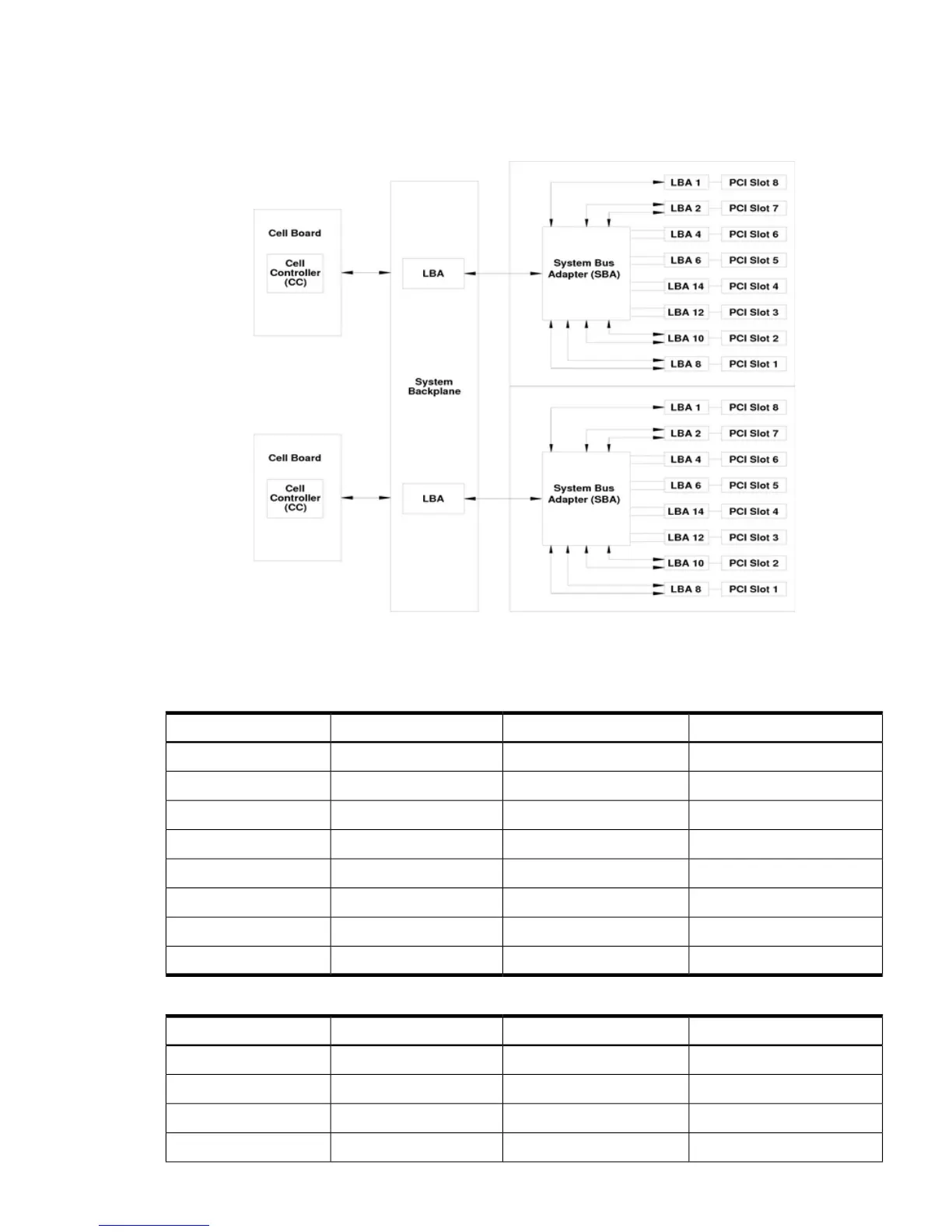bridge, supporting either one or two ropes and capable of driving 33 MHz or 66 MHz for PCI
cards. The LBAs can also drive at 66 MHz or 133 MHz for PCI-X cards, and at 266 MHz for PCI-X
mode 2 cards installed in mode 2 capable slots.
Figure 1-12 PCI-X Board to Cell Board Block Diagram
Table 1-3 and Table 1-4 list the mapping of PCI-X slots to boot paths. The cell column refers to
the cell board installed in the server in cell slot 0 and in cell slot 1.
Table 1-3 PCI-X paths for Cell 0
PathIO ChassisPCI-X SlotCell
0/0/8/1010
0/0/10/1020
0/0/12/1030
0/0/14/1040
0/0/6/1050
0/0/4/1060
0/0/2/1070
0/0/1/1080
Table 1-4 PCI-X Paths Cell 1
PathI/O ChassisPCI-X SlotCell
1/0/8/1111
1/0/10/1121
1/0/12/1131
1/0/14/1141
Detailed Server Description 23
