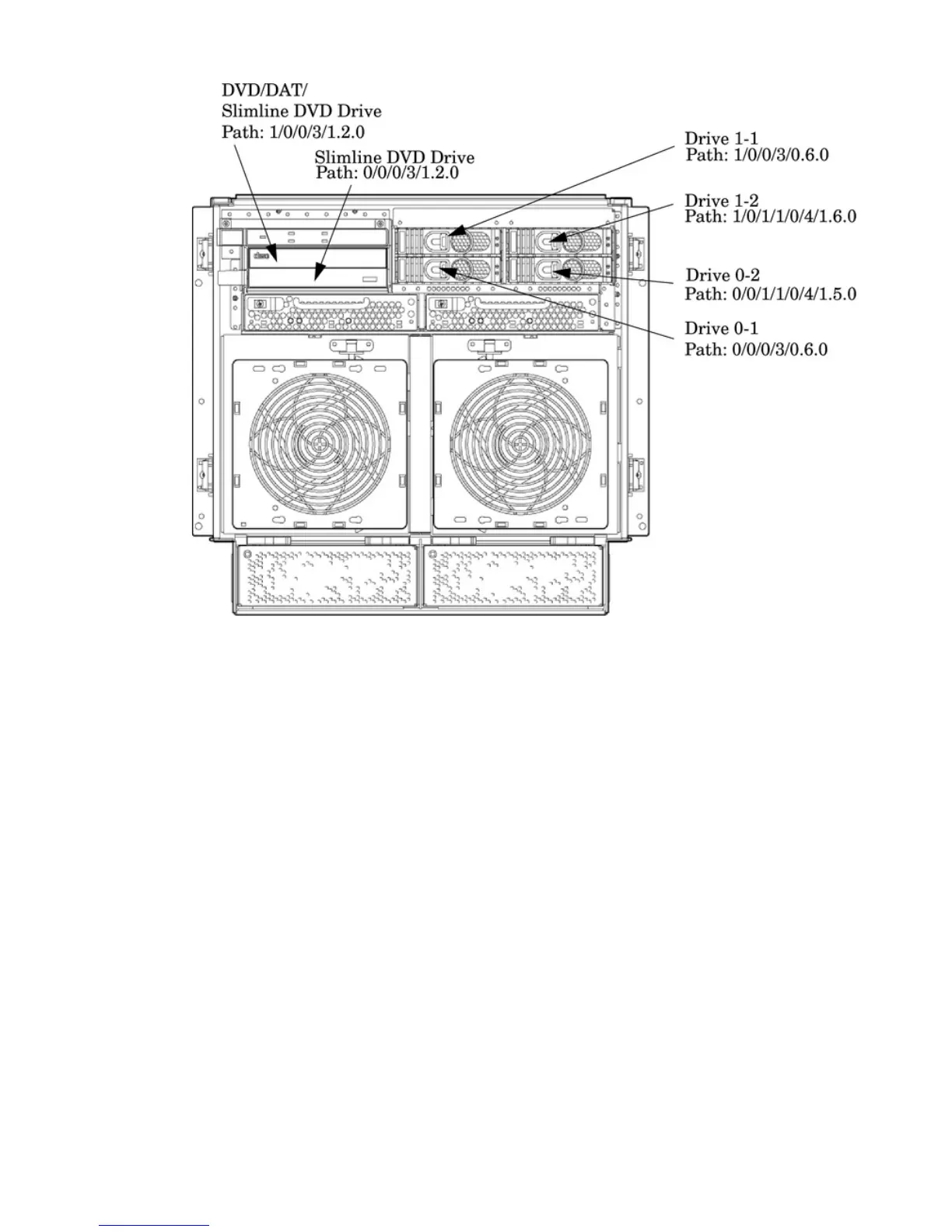Figure 2-17 Disk Drive and DVD Drive Location
Use the following procedure to install the disk drives:
1. Be sure the front locking latch is open, then position the disk drive in the chassis.
2. Slide the disk drive into the chassis, a slow firm pressure is needed to properly seat the
connector.
3. Press the front locking latch to secure the disk drive in the chassis.
4. If the server OS is running, spin up the disk by entering one of the following commands:
#diskinfo -v /dev/rdsk/cxtxdx
#ioscan -f
Removable Media Drive Installation
The DVD drive, or DAT tape drive is located in the left front of the chassis. The server power
must be turned off before installation.
Installing Additional Cards and Storage 45
