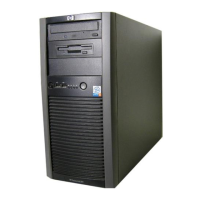Chapter 2: Install the server components 15
Use the cable management arm (CMA) to organize the power and network cables.
NOTE:
Make sure you have sufficient slack in the cables to fully extend the server from the rack until the rails are safely
locked in the extended position.
Procedure
1. Insert the outer CMA brackets on the interior sides of both rack flanges.
2. Gather the cables on each side of the server into bundles.
3. Thread the hook and loop straps through the tooled slots on the outer CMA brackets on each side of the
server and secure the cable bundles.
For more information, see the Cable Management Arm Installation Instructions supplied in the cable
management kit.
Power up the server
Procedure overview
Procedure
1. Go to the front of the system.
2. Press the Power On/Standby button (callout 1) to power up the server.
3. Watch the health indicator (callout 2) on the front panel to make sure it changes from flashing green to steady
green.
