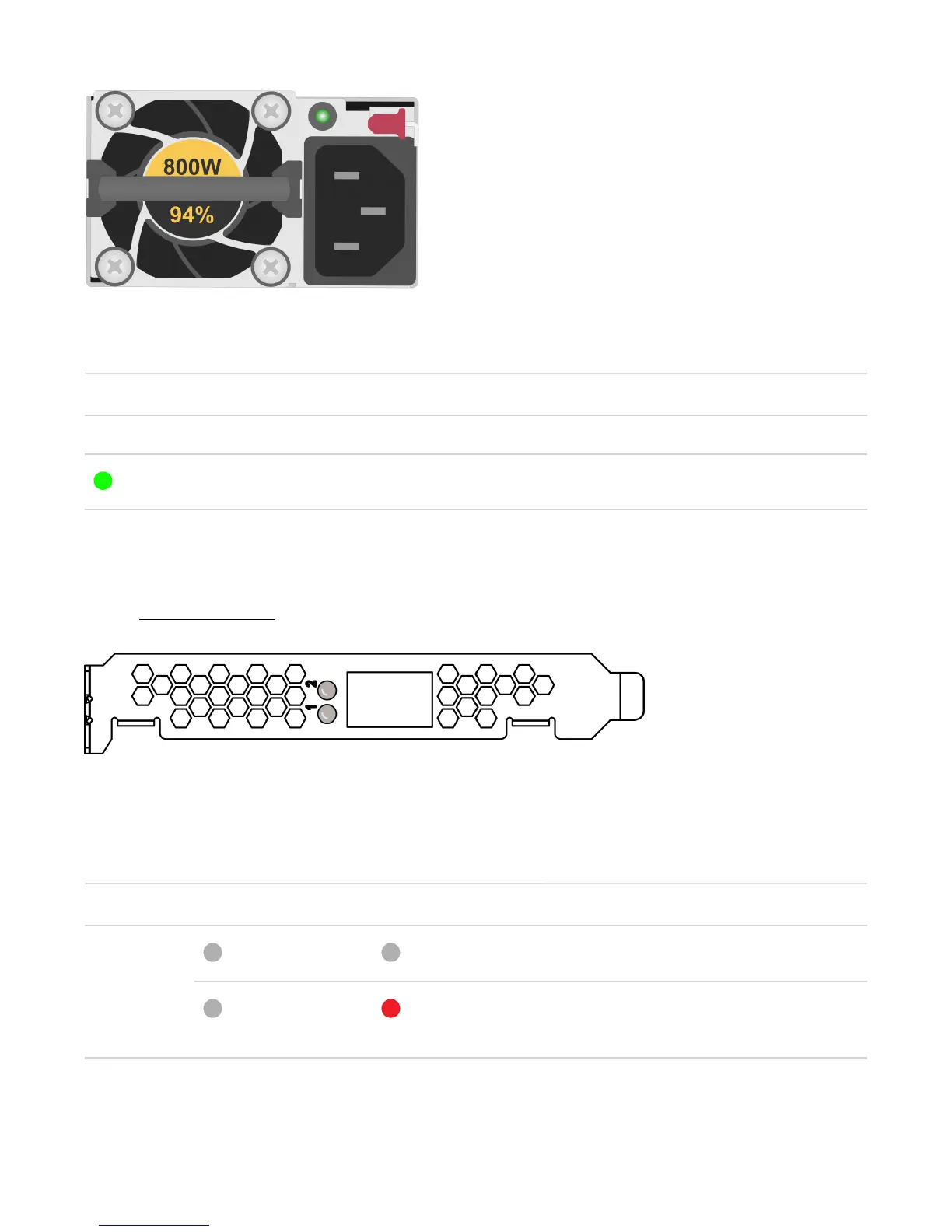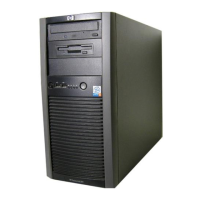Chapter 4: Server troubleshooting 25
Each power supply has a status LED that indicates whether power is present or whether a power fault has
occurred. The status LED is located to the left of the red latch lever.
LED State Description
Off System off or power supply failed
Steady green
Normal operation
Accelerator card monitoring
The LEDs on an Accelerator card indicate when there is a problem with the card. If an Accelerator card fails,
contact Customer Support to have it replaced.
An Accelerator card has two LEDs:
• LED 1 solid green or yellow or flashes green or yellow.
• LED 2 solid green or red or flashes green or red.
Server state LED 1 LED 2 Description
Off Off
PCIe 12 V power is not present.Power up
Off Solid red
Configuration Programmable Logic Device
(CPLD) detected power failure or CPLD is
not configured.