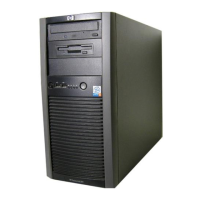Chapter 4: Server troubleshooting 27
1. Shut down the server.
2. Wait three minutes for the server to fully shutdown.
3. Restart the server.
This prompts the Accelerator card to revert to its backup firmware.
Revert an Accelerator card to its backup firmware
Procedure overview
A firmware load failure on the Accelerator card can prevent the card from communicating with the HPE
OmniStack server. You can try to correct this problem by reverting to the backup firmware. Shutting down the
server, waiting 3 minutes for the server to fully shutdown, and then restarting the server, prompts the Accelerator
card to fail and use its backup firmware. If both LEDs on the Accelerator card are not solid green or the server
fails to return to normal operation, contact Customer Support (http://www.hpe.com/support/hpesc).
Procedure
1. In your hypervisor management interface, locate the HPE OmniStack host with the problem Accelerator card.
2. Shut down and power off the server as explained in the HPE OmniStack for vSphere Administration Guide.
3. Wait three minutes until both LEDs are not illuminated, which indicates that the capacitors on the Accelerator
card have fully discharged.
4. Power up the server.
5. Wait for the server to fully boot.
6. Verify that both LEDs on the Accelerator card are solid green.
7. Verify that there are no error conditions reported for the host in the hypervisor management interface.
Network interface monitoring
An HPE SimpliVity 380 server provides six network interfaces used for network communication and optional guest
VM networks.
Callout Type Port ID Network
1 10 Gb 1 and 2 (numbered
from right to left)
HPE OmniStack Storage, Federation, and, optionally,
Management
2 1 Gb 1 and 2 (numbered
left to right)
HPE OmniStack Management
