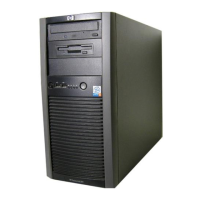Chapter 5: Drive maintenance 31
2. Hold the drive by the edge of the plastic drive carrier.
3. Press the red release latch to release the drive handle.
4. Rotate the handle outward.
5. Align the drive with the guide rails in the drive bay.
6. Gently push the drive into the bay until you feel resistance.
7. Simultaneously rotate the handle downward and press the drive completely into the slot.
8. Examine the LEDs and event messages to ensure the disk drive is operational.
