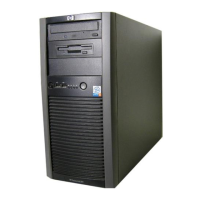Contents 4
Chapter 5: Drive maintenance............................................................. 29
Drive maintenance guidelines..................................................................................................... 29
Remove a drive........................................................................................................................... 29
Install a drive............................................................................................................................... 30
Chapter 6: Power supply maintenance...............................................32
Power supply maintenance guidelines........................................................................................32
Remove a power supply............................................................................................................. 32
Install a power supply................................................................................................................. 33
Chapter 7: Network cabling options................................................... 34
10 Gb-only network configuration............................................................................................... 34
Direct-connected network configuration...................................................................................... 35
Switch-connected network configuration.....................................................................................36
Appendix A: Support and other resources........................................ 38
Support and other resources...................................................................................................... 38
Accessing Hewlett Packard Enterprise Support............................................................... 38
Accessing updates............................................................................................................ 38
Customer self repair..........................................................................................................39
Remote support.................................................................................................................39
Warranty information......................................................................................................... 39
Regulatory information...................................................................................................... 40
HPE SimpliVity terminology.........................................................................................................40
Documentation feedback.............................................................................................................41
