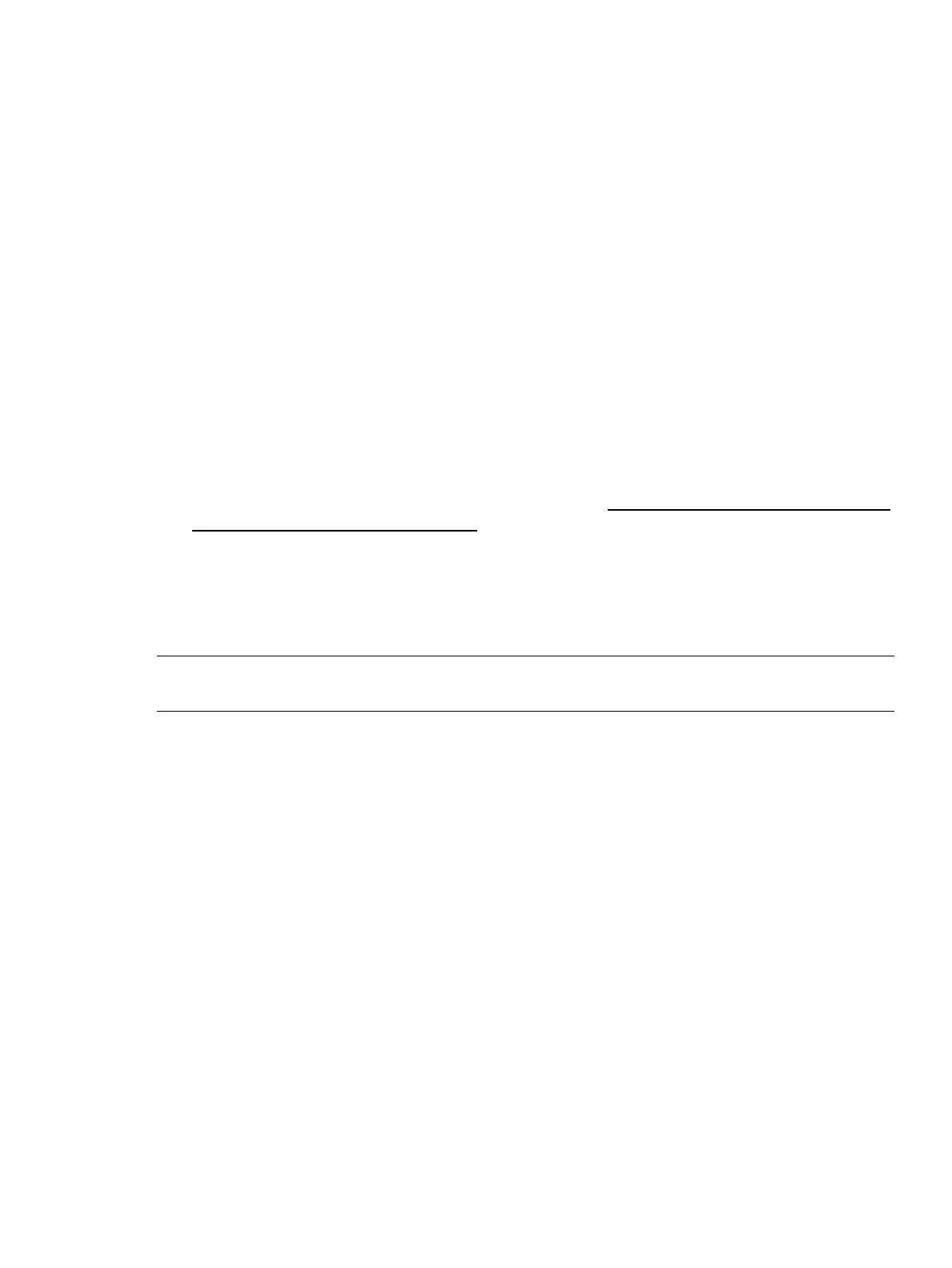2. • To display all detected Smart Array controllers along with the active firmware versions,
use saupdate LIST.
For example:
fs0:\EFI\TOOLS> saupdate list
************************************************************************
Smart Array Offline Firmware Update Utility
Version 2.07.09.02
(C) Copyright 2006 Hewlett-Packard Development Company, L.P.
Seg Bus Dev Func Description Version
0 8 0 0 HP Smart Array P800 4.10
External Enclosures Connected :
Index Description Version
2 MSA70 2.04
In this example, the system contains one MSA70 enclosure at segment 0, bus 8, device 0,
function 0, index 2; enclosure firmware 2.04 is installed.
Downloading the enclosure firmware
To locate and download firmware for HP StorageWorks enclosures:
1. Go to the HP Software & Driver Downloads website at http://welcome.hp.com/country/us/
en/support.html?pageDisplay=drivers.
2. Search for the name of your enclosure; for example, “MSA60” or “MSA70”.
3. In the search results, click Cross operating system (BIOS, Firmware, Diagnostics, etc.).
4. To download the firmware package, click Download.
Updating the enclosure firmware
NOTE: The following is a generic procedure to update firmware from the EFI shell. HP recommends
that you follow the procedures supplied with the update package to install the firmware update.
To update the firmware image on the enclosure, use saupdate from the EFI Shell.
To update the enclosure firmware with saupdate:
Verifying and updating enclosure firmware offline 31
