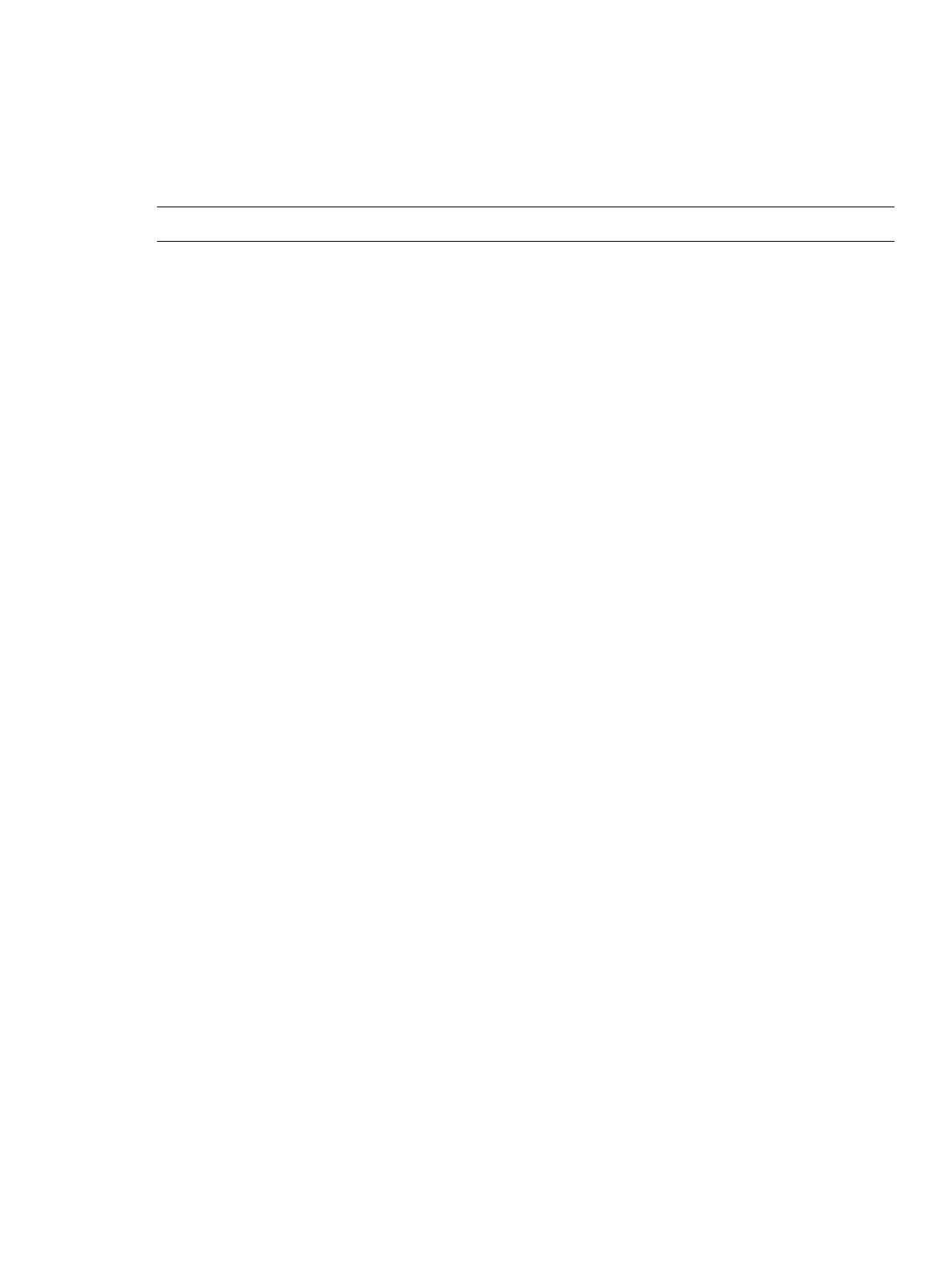The sautil <device_file> command
To view detailed information on the HP Smart Array controller, configured logical drives, and
devices attached to the controller, use the sautil <device_file> command output.
The-s option provides a shorter and less detailed output. For an example of the sautil
<device_file> -s command output, see “Confirming and updating physical disk firmware”
(page 33).
NOTE: For troubleshooting, use the sautil <device_file> command.
Following is an example of the output of the sautil <device_file> command for a Smart
Array P800 controller:
The sautil command 63