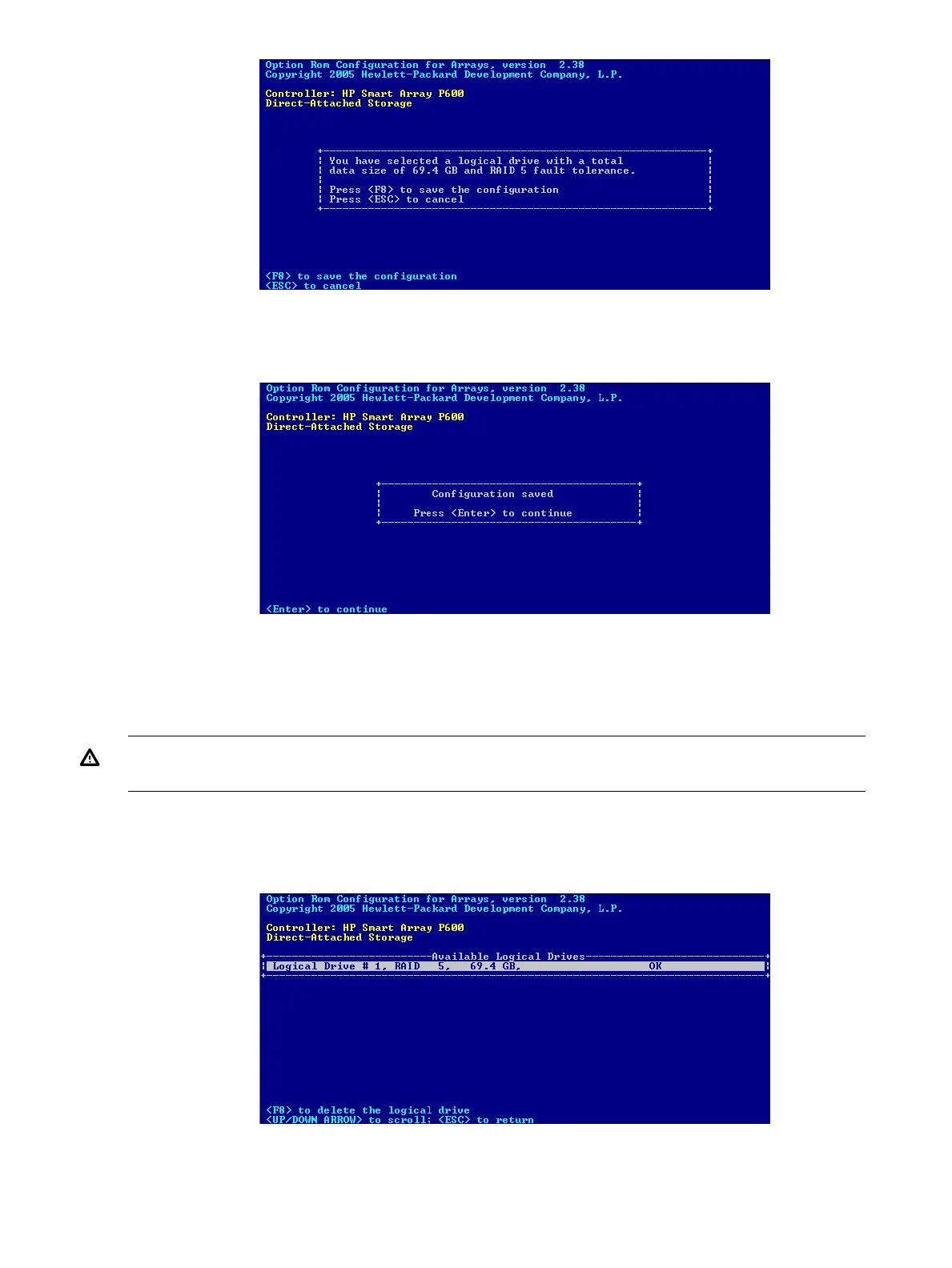6. To save the configuration, press F8.
A confirmation screen appears:
7. To acknowledge that the configuration was saved and return to the ORCA Main Menu, press
Enter.
Deleting a logical drive
WARNING! Back up all necessary data before deleting the logical drive. When you delete a
logical drive, data on the drive is not preserved.
To delete a logical drive using ORCA:
1. From the Main Menu, select “Delete Logical Drive.”
A screen similar to the following appears:
2. Select a logical drive to be deleted.
54 Configuration