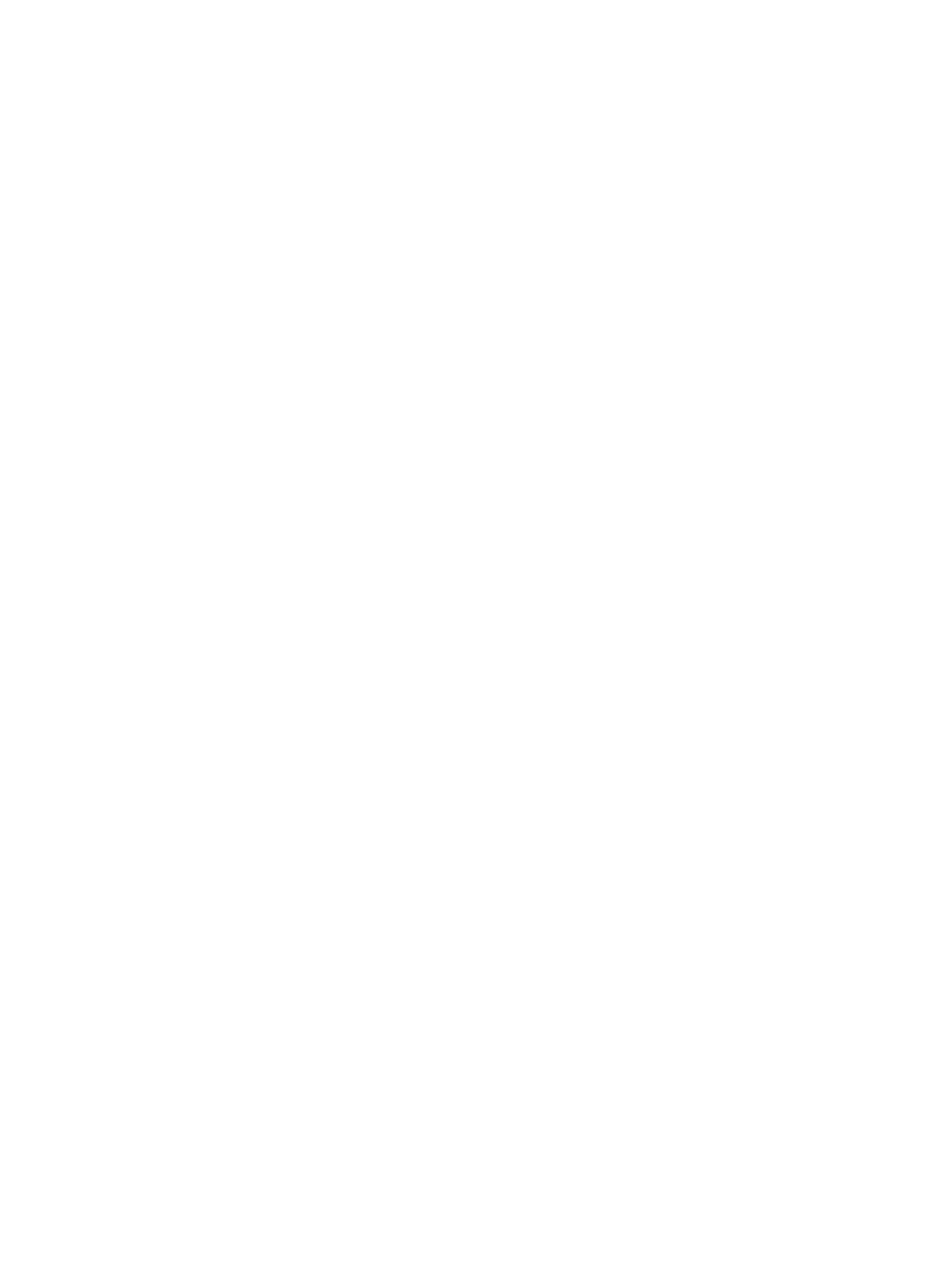Connector:Enclosure:Bay or WWID for each physical disk connected
to the Smart Array Controller from the SAS/SATA DEVICE
SUMMARY in the output of the sautil <device_file> command,
or from the sautil <device_file> -s command.
When you enter the following command,
sautil <device_file> download_dev_fw <fw_image> <physical drive id>
the installed physical disk firmware version is listed with the firmware version in <fw_image>.
You can proceed with the download or cancel, as follows:
# sautil /dev/ciss5 download_dev_fw DG036A8B53.HPD4.frm 0x5000c5000030b0c5
******************************************************************************
**** ****
**** S A U T I L S u p p o r t U t i l i t y ****
**** ****
**** for the HP SmartArray RAID Controller Family ****
**** ****
**** version A.02.11 ****
**** ****
**** (C) Copyright 2003-2006 Hewlett-Packard Development Company, L.P. ****
******************************************************************************
---- DRIVER INFORMATION ------------------------------------------------------
Driver State........................ READY
---- CONTROLLER INFORMATION --------------------------------------------------
Controller Product Number........... P400
Controller Product Name............. HP PCIe SmartArray P400
Hardware Path....................... 0/6/0/0/0/0/1/0/0/0
Device File......................... /dev/ciss5
---- FIRMWARE DOWNLOAD -------------------------------------------------------
** You are downloading the firmware image “DG036A8B53.HPD4.frm”
** to the physical disk “0x5000c5000030b0c5” (channel:ID)
** connected to the controller “/dev/ciss5”.
Verifying that the specified target disk is valid.......... [Done]
Retrieving firmware image file from disk................... [Done]
Validating the file’s signature and size................... [Done]
Retrieving the firmware revision string from ROM........... [Done]
Current Revision (in ROM)....... HPD3
WARNING: The firmware download process may take several minutes to
complete. All I/O to this controller will be temporarily
halted during this time.
Are you sure you want to continue (y/n)? y
Preparing for download..................................... [Done]
Sending the new firmware to the disk....................... [Done]
Resetting the controller................................... [Done]
Retrieving the firmware revision string from ROM........... [Done]
Current Revision (in ROM)....... HPD4
FIRMWARE DOWNLOAD WAS SUCCESSFUL!
Updating physical disk firmware online 81