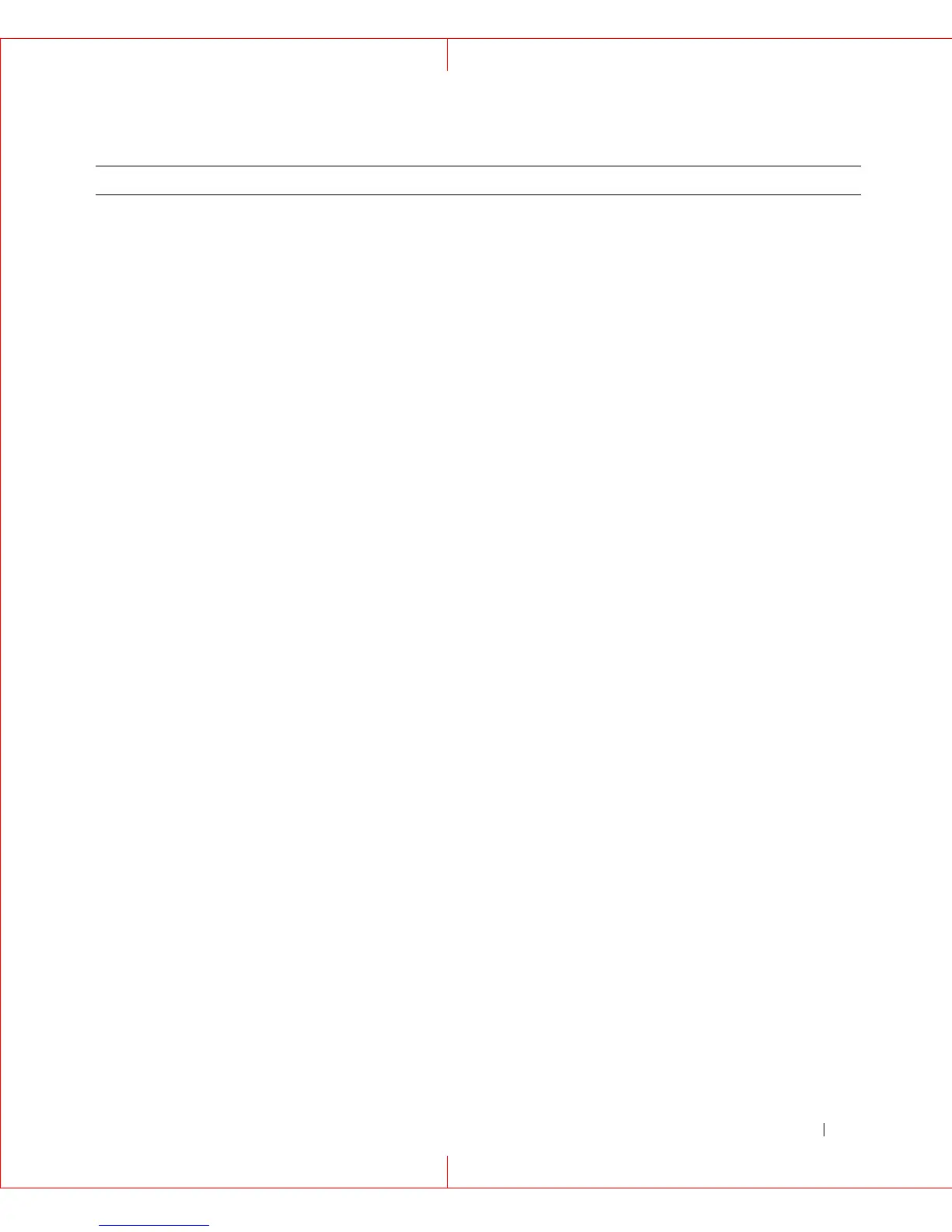HP StorageWorks iSCSI Feature Pack User Guide 25
Command Parameters
Parameters are specified using the parameter name and the value separated by an equal
sign. For example:
Poolname=MyNewsPool
Parameter values that contain spaces must be enclosed in double-quotes:
“Poolname=My News Pool”
The parameter definition table contains a type field that can contain one of the following
values:
•
R – Required parameter
•
C – Conditional parameter, may be required based on other parameters
•
O – Optional parameter
Command Line Status
Success or failure of a requested operation can be determined through examination of the
command exit code: %ERRORLEVEL%
Possible return codes are:
•
0 – successful execution of request
•
1 – must run command as Administrators
•
2 – unable to login to iSCSI Feature Pack
Pool Collection of one or more physical devices
or files
Create, delete, rename, add, remove,
merge, and show
Host iSCSI host that makes use of the logical
units (LUs)
Create, delete, add, remove, addportal,
removeportal, assign, unassign,
setaccess, setauth, setresolve, and show
LU LUs (as viewed by a host) allocated from a
storage pool
Create, import, delete, rename, expand,
assign, unassign, setaccess, layout, and
show
Configuration Configuration settings Backup, restore, xray
iSNS iSNS settings Setmode and show
iSCSI iSCSI settings Add, remove, reset, show, addportal,
removeportal, removeallportals, and
showportal
Command Class Description Operations